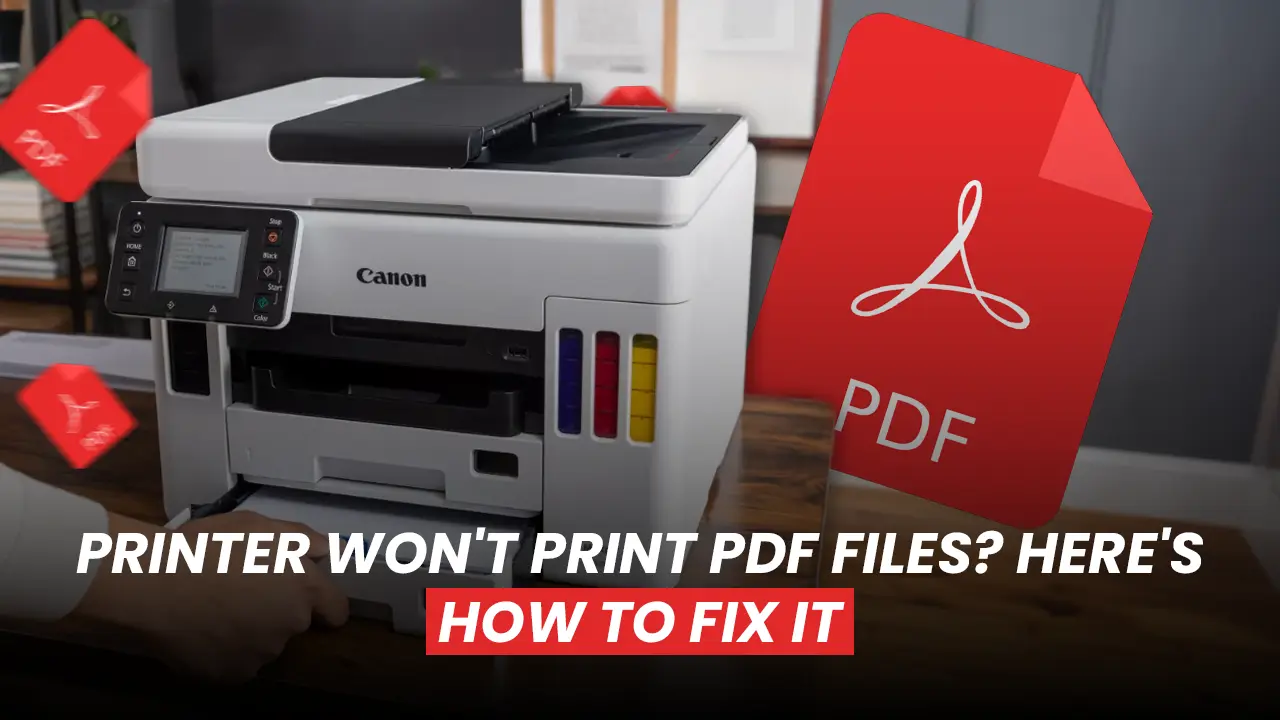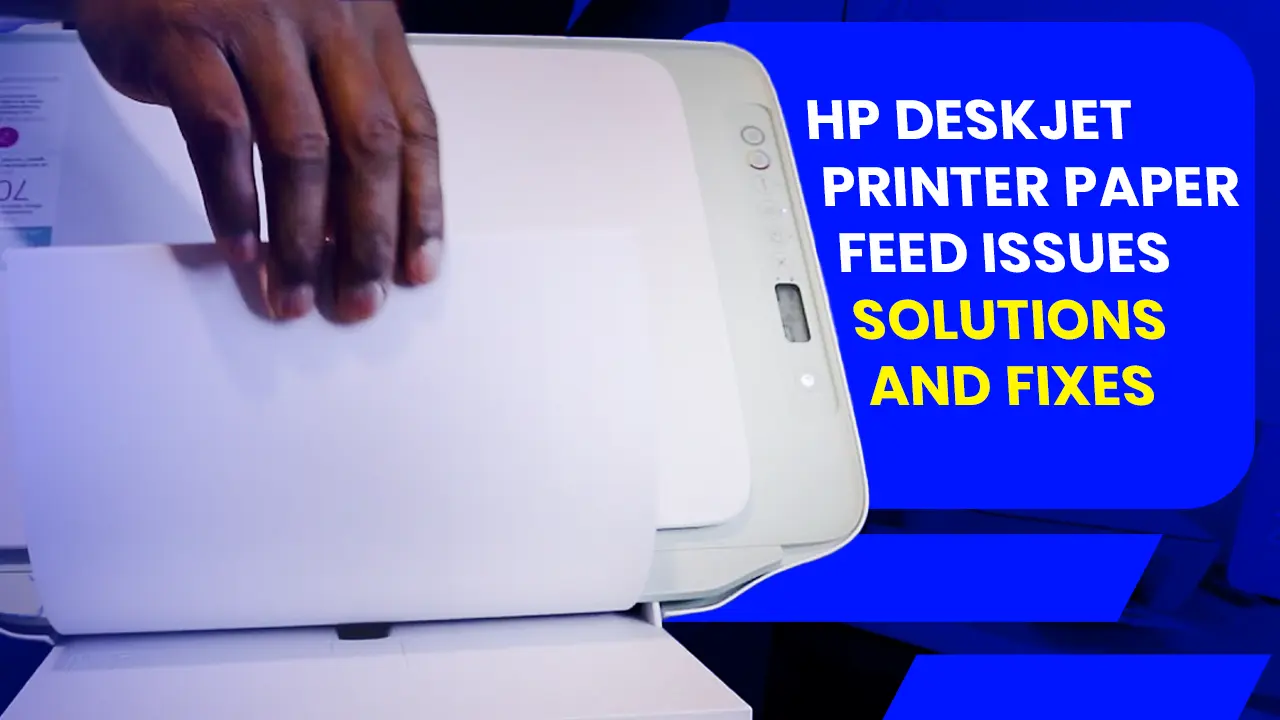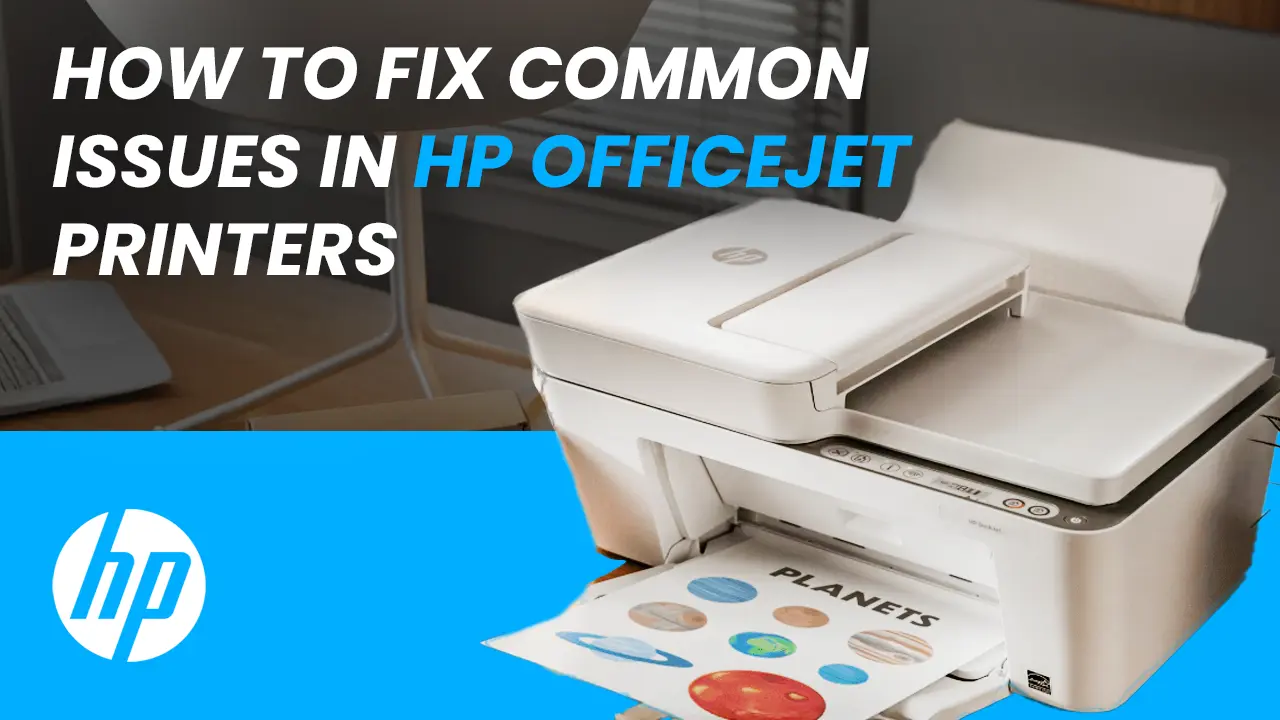Are you having trouble with your printer? Is your Canon printer not printing? The Canon printer you are using may stop printing due to several different problems. You have to locate the precise reason for it. This troubleshooting guide will educate you about why your Canon printer wont print and help you get it back to printing. Just follow all the below steps carefully.
Reasons for Canon printer not printing properly
Connection Issues
If you are connecting the printer to the computer through wire. You need to check the cables and the USB port for any faults or tearing.
A poor signal strength of the WiFi or a non-existent connection between your Printer and WiFi can be a reason why your printer is not completing the print command if you are using the WiFi to connect your printer.
Ink cartridge issue
The ink cartridge is the thing that carries out the ink needed to print pages so you can imagine if there is an issue with the ink cartridge, the printer will not be able to print pages. The level of your ink inside the cartridge determines whether the pages will get printed or not. There must be a required amount of ink needed to carry out the printing operation successfully, if not can be a reason for the canon printer not printing properly
Paper Jam
Paper jams are also a huge cause of why your Canon printer wont print. The paper jams are caused because of shreds of pages getting inside the printer and stopping it from functioning.
Driver and Software Issues
Your Canon printer not printing correctly might be because of a bug in your printer drivers or other problems. Regular updates from printer manufacturers resolve any bugs that may be lingering with your driver. Overlaying software programs can occasionally cause issues with printing. Verify that the software on your printer doesn’t interfere with any other installed programs.
Step By StepGuide for fixing “Canon printer not printing”
1. Check printer connection and power
The main issue behind canon printer not printing can be a connection issue with your wireless network. Follow the steps below to fix this
- Ensure that the plug of your printer is connected to a power outlet.
- Tab the power button on your printer to turn it on, and wait for the light to blip
Check if the cables connecting your printer to the computer and the power source are in optimum condition. Replace the cables if they are worn out.
If you are using a Canon wifi printer, check that you are getting enough signal strength to ensure smooth function of your printer
2. Check Cartridge
Make sure that there are enough papers loaded on the paper tray and that the papers are well aligned.
Check the ink cartridge. Make sure that there is enough amount of ink left in the ink cartridge Replace the empty cartridges if any
3. Clear Print Queue
The printer stops working when there is a lot of print waiting to be printed. clear the print queue if your Canon printer not working.
To clear the print queue
- Go to the system settings and look for “printer settings” from a list of settings
- Click on “Printer settings”
- Click “Print queue” and cancel all the documents to clear the print queue on your printer.
4. Clear Paper Jams
If your recent search is “My Canon printer is not printing”. It might be a result of paper jams. Follow the steps below to clear paper jams
- Turn off the Canon printer if you are having connectivity issues with the printer and unplug it from the power source
- Look inside the printer for any pieces of paper and derbies. If there are any, take them out gently
- Clean the rollers with a little moist cloth and finally close all the doors opened during the process.
5. Update or Reinstall Drivers
If your Canon printer not printing it might be because the printer driver not working properly or it might be outdated
Updating your Canon printer drivers is very easy.
- Visit the Canon printer website
- On the printer website, you will be asked to choose your country and region. Choose these correctly to get the correct printer driver
- Click on the “Support” section on the top left of the website and the web page will be updated
- Enter your printer model no in the provided search box
- A list of options including printer driver and software will appear. choose the printer driver option
- Printer drivers are different for different versions of the operating system. Choose the operating system you are using and the download will start.
You could potentially save a ton of energy trying to troubleshoot your printer to get it functioning properly by following the steps provided. Should you have any challenges grasping this technical tutorial or if your Canon printer not working, feel free to reach out to us, We will quickly diagnose and fix all your printer issues.