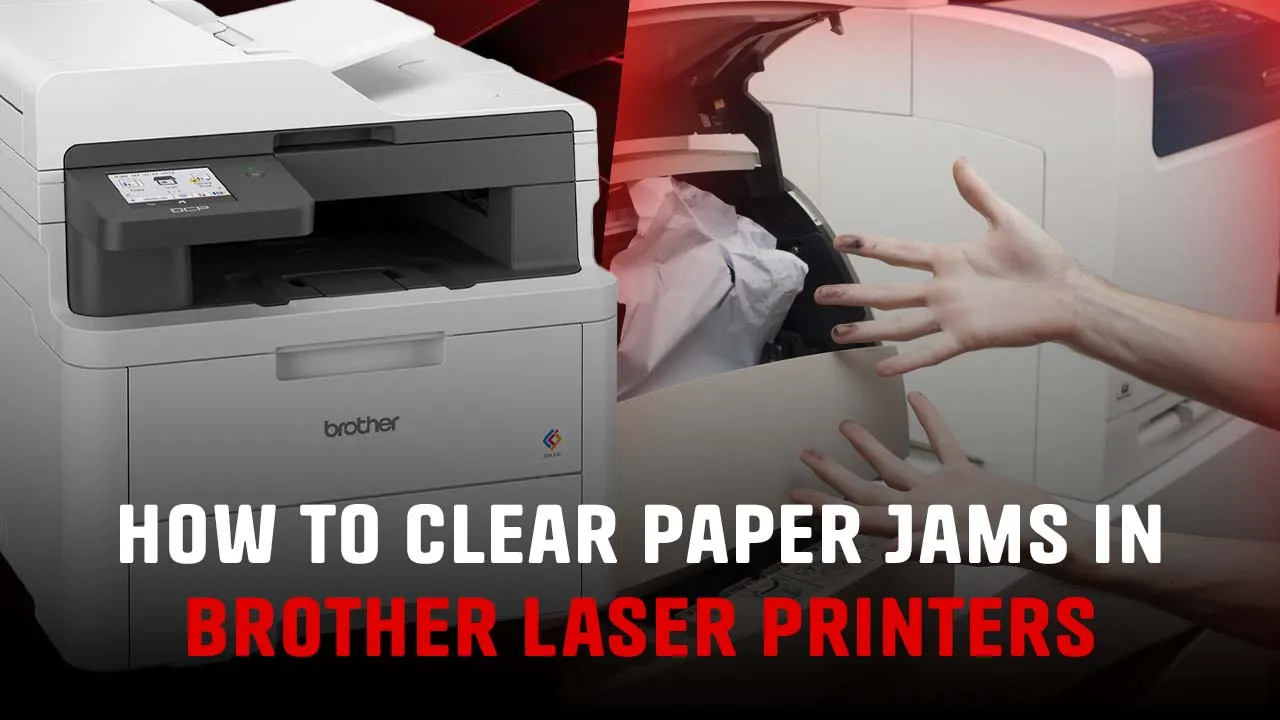Nothing’s more frustrating than having your work interrupted by paper jams in Brother laser printers. If your Brother laser printer has paper stuck, don’t worry—we’ve got you covered! In this guide, we’ll show you exactly how to clear paper stuck in Brother printer and get your printer back to work in no time. From locating the jam to preventing it from happening again, these easy-to-follow tips will save you time and stress. Let’s fix that jam and keep your printer running smoothly!
Step 1– Pull the paper tray completely out from the printer.
Step 2– If there is paper stuck in Brother printer tray opening, remove it using both your hands.
Step 3– To fix paper jams in Brother laser printers, open the front cover of the printer as shown in the image below.
Step 4– Remove the drum and toner assembly and keep it on a flat surface underneath a towel or paper.
Step 5– Press the green lock lever to detach the toner from the drum unit.
Step 6– Remove the toner cartridge from the drum unit of the Brother printer.
Step 7– Examine the drum unit carefully for obstructions and Brother printer paper jam. Remove the jammed paper, if found.
Step 8– Reinstall the toner cartridge into the drum unit assembly and lock it by pushing.
Step 9– Turn to the back of the machine, remove the two-sided tray, and check for paper jams in Brother laser printers as shown in the below image.
Step 10– We need to look for Paper Jams in Brother Laser Printers on the back so open the back cover of the printer.
Step 11– Verify that the green levers on both sides are locked in an upward position.
Step 12– Open the fuser cover by pulling the blue levers toward you.
Step 13– Clear the paper stuck in the Brother printer.
Fixing Paper Jams in Brother Laser Printers is not such a big task as you might think. With the right steps, you can clear the issue and even prevent it from happening again. Regular maintenance, using the right paper, and handling it properly go a long way in keeping your Brother laser printer in top shape. The next time the paper gets stuck, you’ll know exactly what to do. Follow these tips, and you’ll spend more time printing and less time troubleshooting! If the printer keeps jamming Brother, you need to get the printer checked by a printer technician. Get in touch with Printer Touch now to get the printer checked.