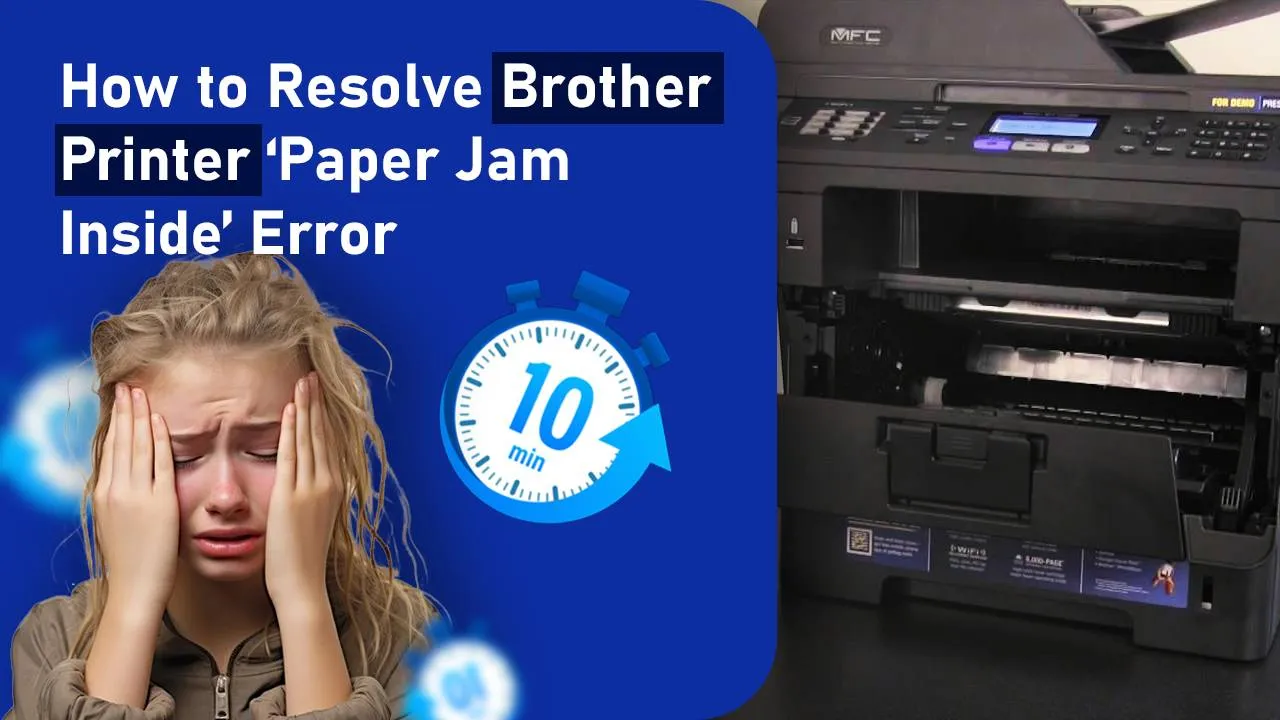Brother Printer paper jam inside happens when during the process of printing, because of some mechanical glitch or error, sheets of paper get stuck inside of the printer. Whenever such a jam happens inside the printer, the brother printer displays “Paper jam Inside error”. If this error is displayed on the printer screen, paper is stuck in any part of the internal path of the printer through which it passes during the printing process. Brother printer paper stuck inside the printer can be cleared on your own. Follow this step-by-step guide and fix the Brother printer paper jam issue in minutes.
How to clear Brother printer paper jam inside the printer
- Turn off the printer and disconnect it from the power source.
- Take the paper tray out from the printer and keep it aside. If you are experiencing a Brother printer paper feed problem, check the paper specifications and only use the paper that is recommended by Brother.
- If you see a paper jam inside Brother printer, remove it carefully using both your hands.
- Open the front cover of the Brother printer by pulling it out. Do not apply extra force to pull the cover out.
- You will see the drum and toner assembled together in the printer. Carefully detach it and take it out of the printer.
- If you see any paper sheets inside the printer after taking out the assembly, take the paper out gently by applying minimal pressure. Look for tiny pieces of paper too as the big sheets of paper sometimes get shredded into smaller pieces and create further jam inside Brother printer.
- Press the green level on the side of the drum unit and detach the ink toner from the drum unit.
- Sheets of paper sometimes get shredded and create jam inside Brother printer assembly unit. Gently take the out from it.
- Reassemble the toner back with the drum unit once the Brother printer jam inside the printer has been cleared.
- Install the ink toner and drum unit assembly back into the printer.
- Close the front cover of the printer.
Brother printer paper jam inside the printer is very dangerous as the printer can start malfunctioning or could eventually damage any hardware part if not fixed for too long. Just follow the above instructions and clear the jam. If you face any issues while clearing the paper jam, you can contact Printer Touch and get the help of a printer expert.