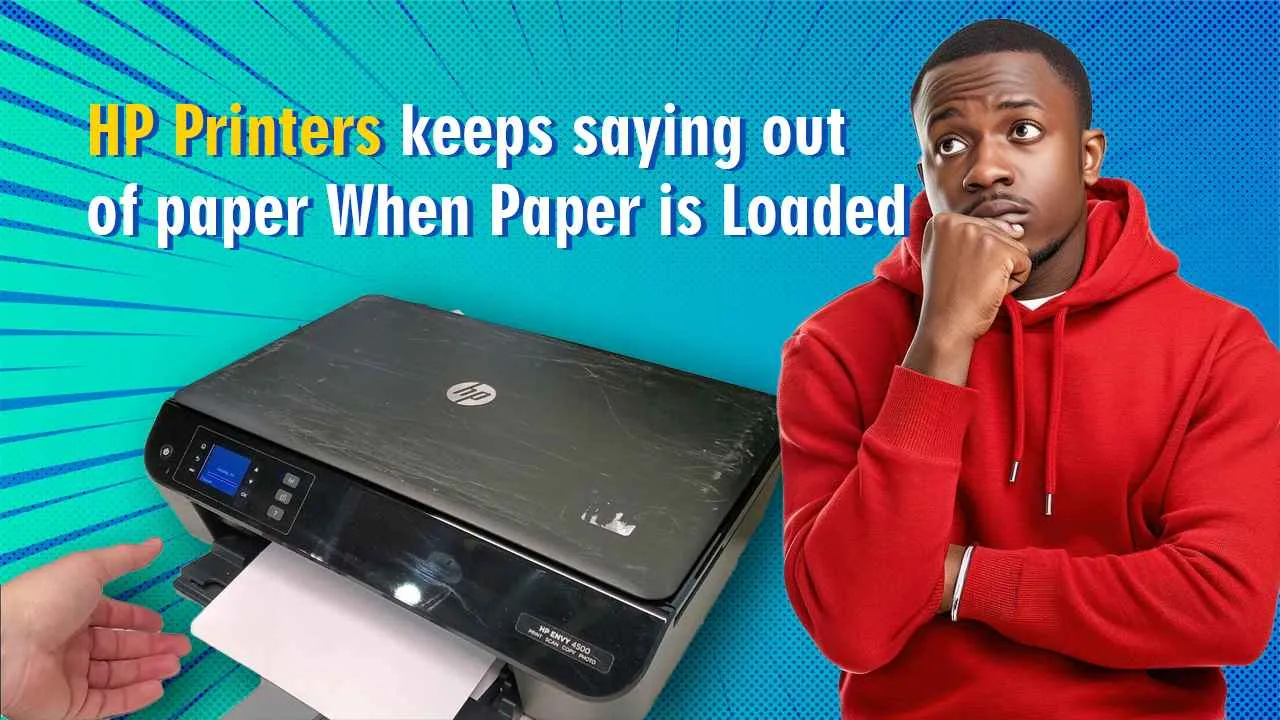HP Printer keeps saying out of paper when there is an internal issue with the HP printer you are using.The paper that you are using in the paper tray might not be in good shape which is why the HP printer has paper but says out of paper. Choosing the right paper type and keeping the paper in good condition is very critical. If the HP printer says out of paper, a paper jam in the feeder or inside the printer can also be the reason for it. In this blog, you will learn to fix the issue of the HP printer says out of paper but has paper. Keep in mind that you are not skipping any of the given steps to fix the issue successfully.
Step 1- If the HP printer says out of paper, Remove all the papers from the paper tray of the HP printer.
Step 2- Check for obstructions inside the paper tray. To check for any obstruction, take a torch or use a mobile phone’s flashlight and look inside the paper tray.
Step 3- Check the conditions of the papers removed from the paper tray. Remove all the papers which are even slightly bent or damaged.
Step 4- Take 10-15 fresh sheets of paper and align them together before you put them into the input tray.
Step 5- Go to the touch screen of the printer and choose the “Printer status report” option.
Steps 6- If the printer starts printing, the HP printer paper issue is fixed, if the HP printer says out of paper then follow the next steps to continue with the troubleshooting process.
Step 7- Remove all the papers from the input tray of the HP printer.
Step 8- Press the power button once to turn off the printer.
Step 9- Remove the power cord from the back of the printer.
Step 10- Remove the USB cable too inserted into the printer.
Step 11- To fix the HP printer out of paper issue, you will need to check for paper jam in the back of the printer. To do this, first, turn the printer upside down using both your hands.
Step 12- Clear the obstructions or any foreign material if present inside the HP printer.
Step 13- Even if after doing everything described in the blog, the HP printer says out of paper then you need to clean the rollers as it is the component that picks up paper from the input tray. Before you clean the rollers, press the power button to turn the printer off.
Step 14- Disconnect the cord connected to the computer supplying power
Step 15- Clean the rollers inside the printer using a cotton swab.
This is a very easy step-by-step guide made by Printer Touch to fix printing when the HP Printer keeps saying out of paper. If you are not able to fix the issue using this method, you can get in touch with Printer Touch and seek proper guidance in fixing the issue. Contact Printer Touch now