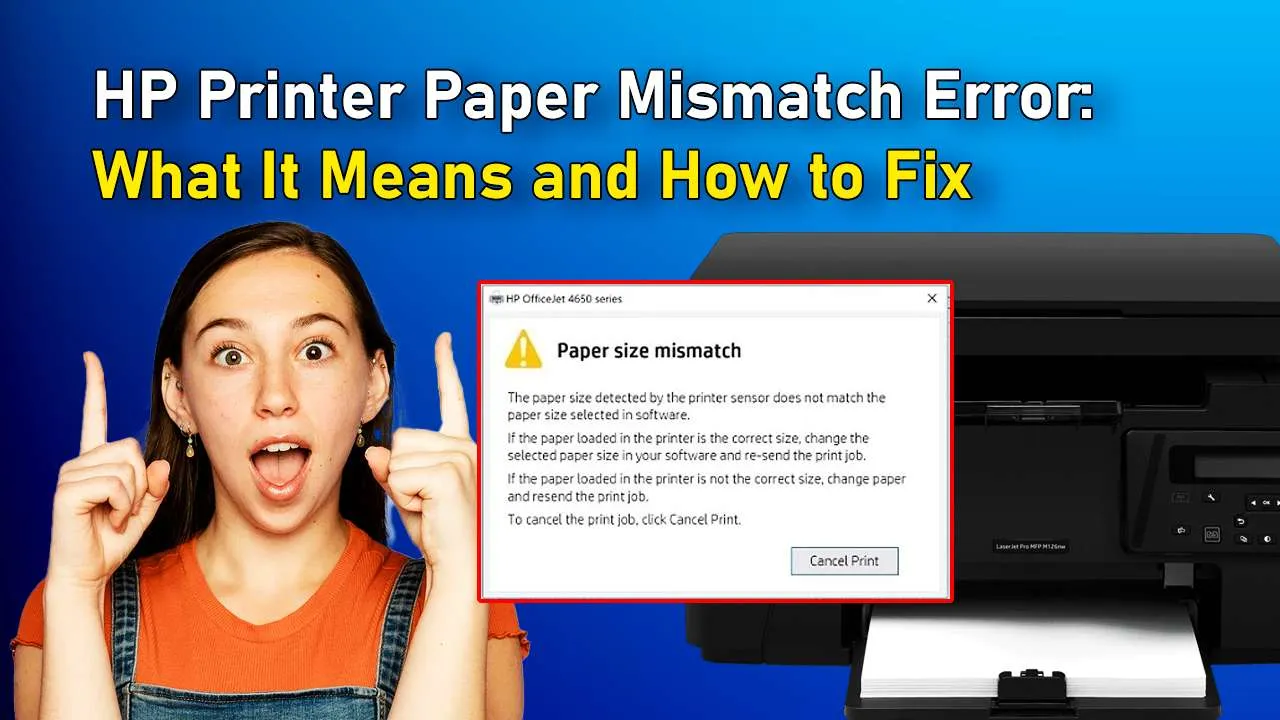HP Printer Paper Mismatch error is an error that occurs when the paper loaded into the paper tray for printing does not match the paper settings of the printer. When there is an HP paper mismatch, the prints will not be aligned or the printer will not print at all. Sometimes this can be a glitch and you can get rid of it with just a simple reset of the printer but most of the time, it is a settings issue.
How to Fix Paper size mismatch HP Printer
Fixing an HP printer paper size mismatch is very easy. Follow the steps below to fix the issue
- With the HP printer turned on, slide out the paper tray from the HP printer
- Take all the papers out of the paper tray
- Check if the papers are aligned well or not. Also, check the thickness and the quality of the paper. After you have checked all the papers, put it back inside the paper tray
- Put the paper tray back inside the printer. To avoid HP printer paper size mismatch, always use the paper types recommended by HP
- In the next step, you need to check if the HP printer paper mismatch issue is fixed or not. To do so, open a document and then go to the “Print” menu. Look for the HP printer you are using and click on the down arrow
- Click on the HP printer model
- After selecting the printer model, click on “Printer properties”
- On the top menu, click on the “Paper quality” tab. From these settings, you can change the paper source, Color and other different printer settings
- In the paper source, Click on the down arrow and select the “Main tray” option
- Click on the “Advanced” option just above the “Ok” button
- On the left-hand side, go to the paper output and then click on paper size, and choose the paper that you are using to print on your HP printer. To avoid HP Printer Paper Mismatch, always double-check the paper size you are selecting
- Click on “OK” to confirm
- After the settings have been changed. Press the power button for 5 seconds, and wait for the printer to reset. After the printer has been reset, the printer will turn on again. You can now check if the paper size mismatch HP printer issue is fixed or not
HP Printer Paper Mismatch Error is an error that can be avoided and you should always look to avoid these issues by selecting the right paper for your HP printer. Call Printer Touch now if the error still persists.