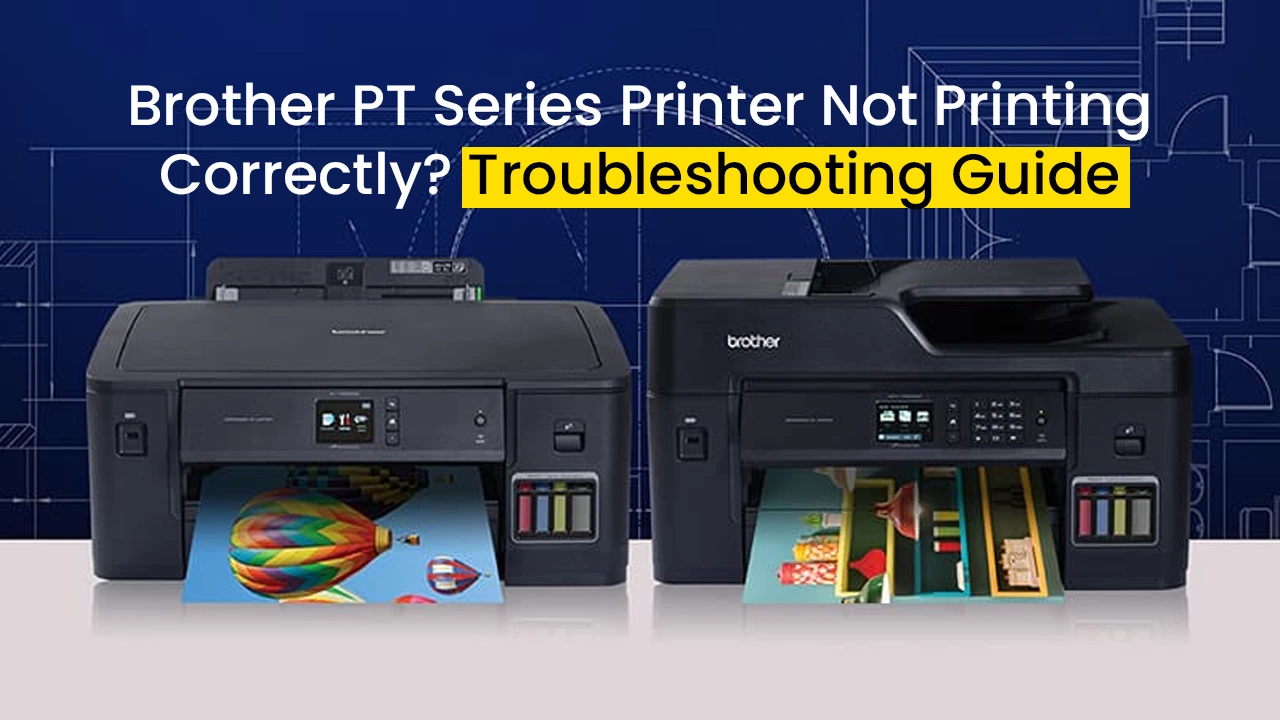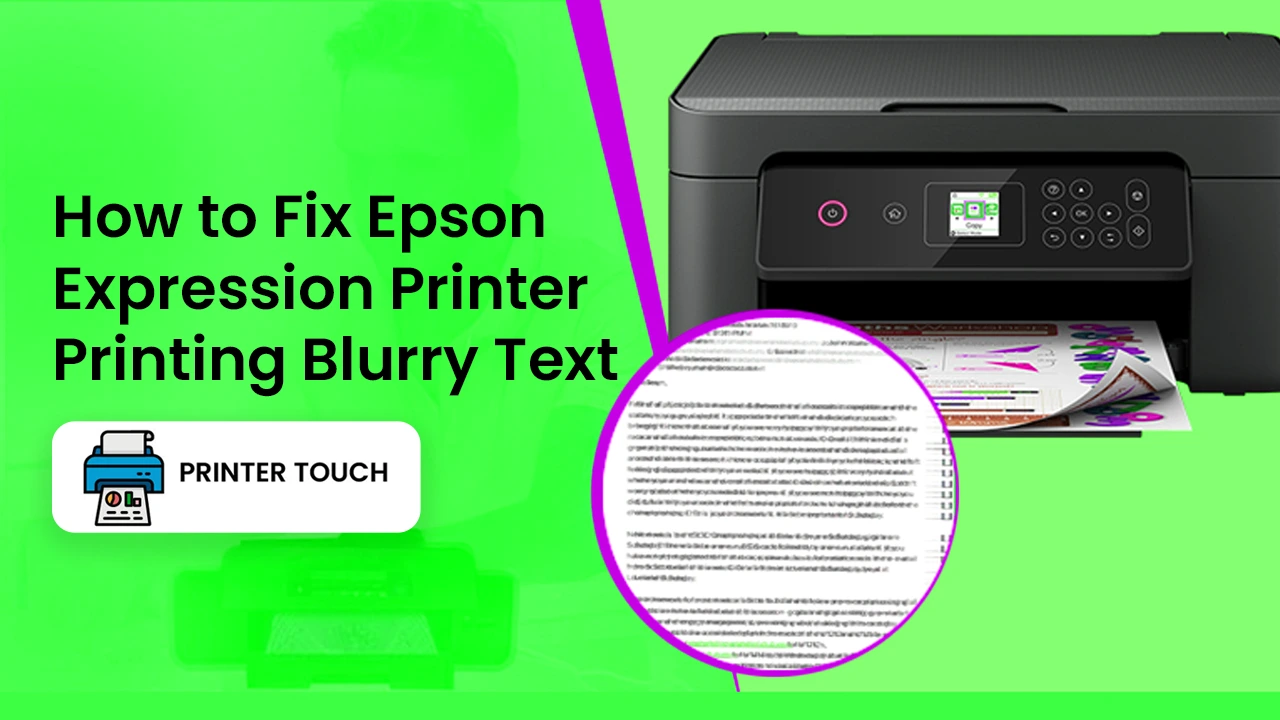Brother is a printer manufacturer known for its high-end printers available for less price than the competitors. Brother is one such company with a catalog of printers available for every type of usage. From homes to offices, Brother printers can be found everywhere.
Brother printer showing offline is not a big issue and can be solved quickly. Brother printer says offline can be because of a driver issue with your printer or the print spooler being stopped. There are many small reason or issues that can cause the Brother printer offline problem. You will need to identify these problems and fix them correctly. Follow this brother printer offline fix step-by-step and get your printer online in minutes
Uncheck “Offline” Status
When you update our system or driver or in general because of some minor glitch, the printer goes offline. If your Brother printer showing offline, it might be because of the glitch. Just follow the steps below to fix this
- Open the control panel from the start menu of your Windows computer
- Select “Devices and printers” option from the control panel
- Select your Brother printer from the list of devices
- Right-click on the printer and select “See what’s printing”
- Click on “printer” from the menu tab
- Uncheck the “Use printer offline” if it is checked.
- Go to the printer menu again and select “Cancel all documents”
Set the printer as the default
- Open the start menu by pressing the “Windows” key
- Open “Control Panel”
- Click on ‘Devices and Printers’.and a list of devices will be shown up
- Right-click on the ”Brother Printer” you want to fix
- From the menu, click on the option of “Set as default Printer”
After you are done, restart the computer for the changes to reflect.
Restart the print spooler
The printer offline issue can easily be fixed by restarting the print spooler services. Just follow the below steps –
- Open the “Run” command by pressing “windows+r” at the same time
- A search box will open. Type “services.msc” in the search box
- A new services window will open where you can see all the available services running in your computer
- Find the “Print spooler” option from the list of services
- Select Print spooler and right-click on it
- Click on “stop” to stop the printer spooler
- Right-click on the ‘Print Spooler’ option and select the ‘Stop’ option to stop the print spooler
- After the print spooler is stopped, go to the spool files located inside the system32 folder of Windows
- You will see a bunch of cache files. These cache files are temporary files stored inside your computer. Select all the files and delete them all
- After the files are deleted, go back to the window of “Print spooler”. Right-click on the “Print Spooler” option and select the “Start” option
The print spooler service will be restarted
Update Drivers
If all the above steps do not work and the Brother printer showing offline then you will need to update the printer driver to fix the Brother printer offline issue
- Visit the website of “Brother”
- Click on “Support & downloads
- You will need to click on your printer type and then your model or you can search directly for your printer from the search bar at the bottom of the webpage
- Click on drivers
- Your printer driver will be downloaded automatically
- Run the installation and your brother printer driver will be updated
The brother printer offline issue will be resolved completely if you have successfully completed all the steps above. You will be resuming printing in no time. It’s time to have it checked by a knowledgeable Brother printer specialist if the printer is still not responding or appearing offline. For any issues pertaining to Brother printers, Printer Touch offers assured help. Our outstanding products and services are provided 24/7, with an unconditional refund in the unlikely scenario that the customer is not delighted with the provided service. To solve any problems you are having with your Brother printer or you are having Brother printer offline issues, get in touch with Printer Touch right now.