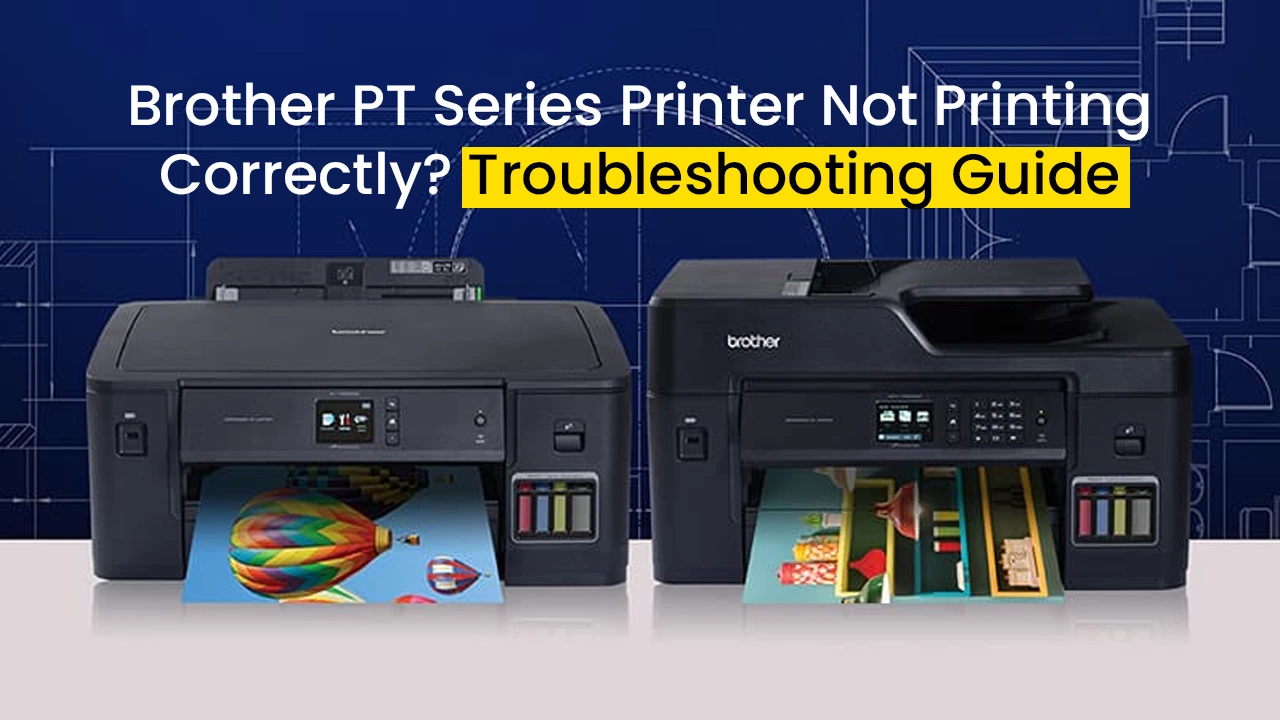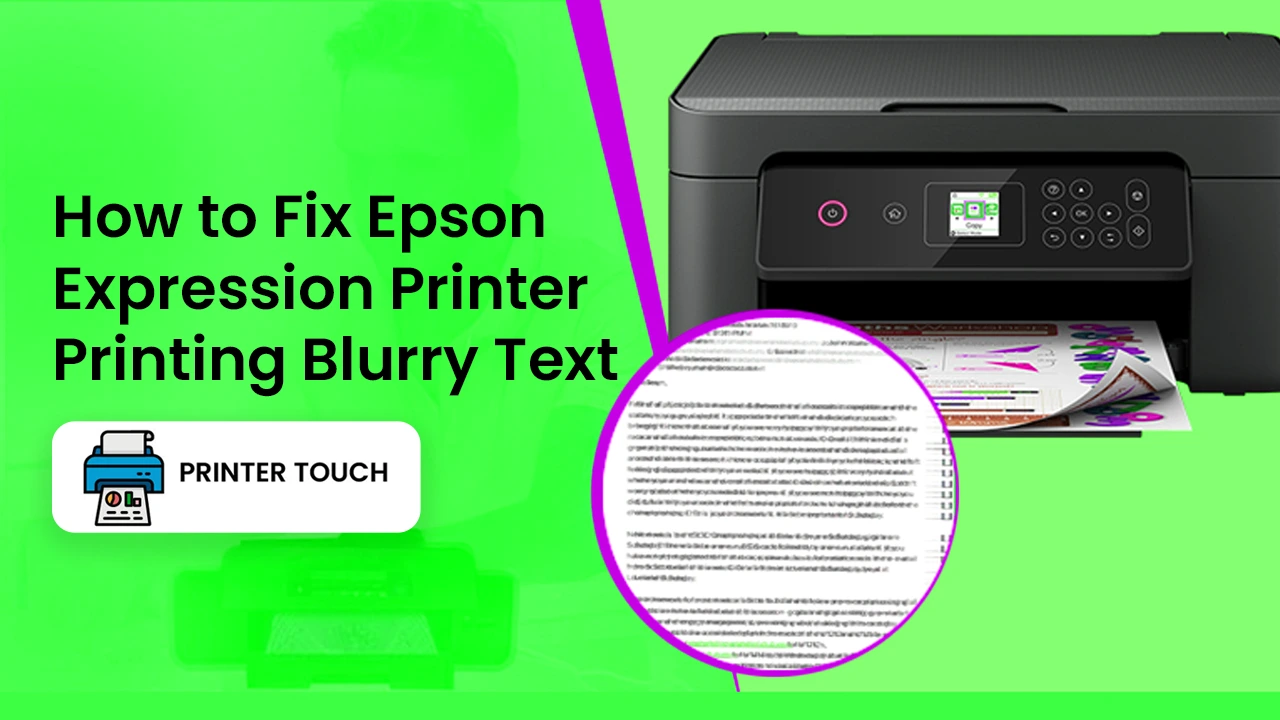Brother printer is not responding is an issue a lot of users have recently because of the setup issue with the printer. Printer Touch has always been helping Brother Printer users having issues with their printers. The Brother printer setup issue can be caused by faulty printer software or an outdated printer driver. When the setup fails or there is a Brother printer setup issue, you will not be able to print any page or scan any of the documents.
Causes of Brother Printer Setup Issue
There are a lot of reasons for your Brother printer not working, here are a few of the most common ones
- Connection problem
The wires on your printer and the computer are not connected well or the wifi signal strength you are receiving on the printer is too weak
- Incorrect Setup
There can be an issue while you are setting up your printer for use which is why the Brother printer is not responding
- Outdated Firmware and Driver
Outdated drivers and software are major causes of such issues. It is never recommended to use an outdated driver as it can stop working at any time resulting in a loss of time and faulty print services
Solutions to Fix Brother Printer Not Working
A few troubleshooting approaches will help you quickly overcome Brother printer Setup issues. If you properly follow the instructions, the print will once again function.
1. Power Cycle the Printer and the Computer
When the Brother printer is not responding, you should first try to power cycle it. Power cycling Brother printer is very easy. Take off the Brother printer’s power plug and restart the Windows computer. Before re-plugging the power cable into the printer, you must wait a few minutes. Turn on the Brother printer now to see if the problem has been resolved.
2. Update the USB drivers
You can have trouble configuring the Brother printer if the USB drivers are out-of-date or malfunctioning. To fix the Brother printer setup issue, it’s necessary to update your outdated or malfunctioning USB drivers. Follow the given steps to update USB drivers
- Open the control panel of the Windows computer
- Select “Device Manager” from the menu
- You will see different categories over there, click on the “USB” or “Universal Serial Bus” controller.
- From the new menu, Choose USB driver and right-click on it
- From the menu, click on the “Update Driver”
- You will see the option of manually updating or automatic updation, click on “search automatically”
Your computer will automatically search for the updates and download them, just make sure that the internet on your computer is working fine
3. Clear Print Queue
Your Brother printer not working might be because of an overload in the print queue of the printer
Follow the steps to clear the print queue
- Go to the control panel of your Windows computer
- Double-click on “Devices and printer”
- Select the Brother printer and Right Click on it
- Select “See what’s printing”
- Click on “Cancel all”
All the documents in the queue of printing will be stopped and the print queue will be cleared
4. Download printer firmware and driver
The Brother printer setup issue keeps happening because of an issue during the setup time, to fix it you will need to update the drivers of your printer. Follow each step given below to download the latest driver
- Go to “Brother” website
- If you are asked to select your country or region, select it correctly
- Look for the link to “support and downloads” page on the home page
- On the download page, search for your printer
- Download the latest firmware and driver by clicking on it
- Before downloading you will be asked to choose the operating system, choose the operating system you are using
- Your brother’s printer driver and the firmware will be downloaded
- Install the printer firmware first and then restart your computer
- After that, connect your printer to the computer, wait for a minute, and then launch the printer driver setup file
- Follow the instructions given by the setup file on the screen and click on “finish installation” when the option is given
The installation will be complete in a couple of minutes hopefully. Always keep your printer firmware and driver updated to avoid brother printer setup issue in the future.