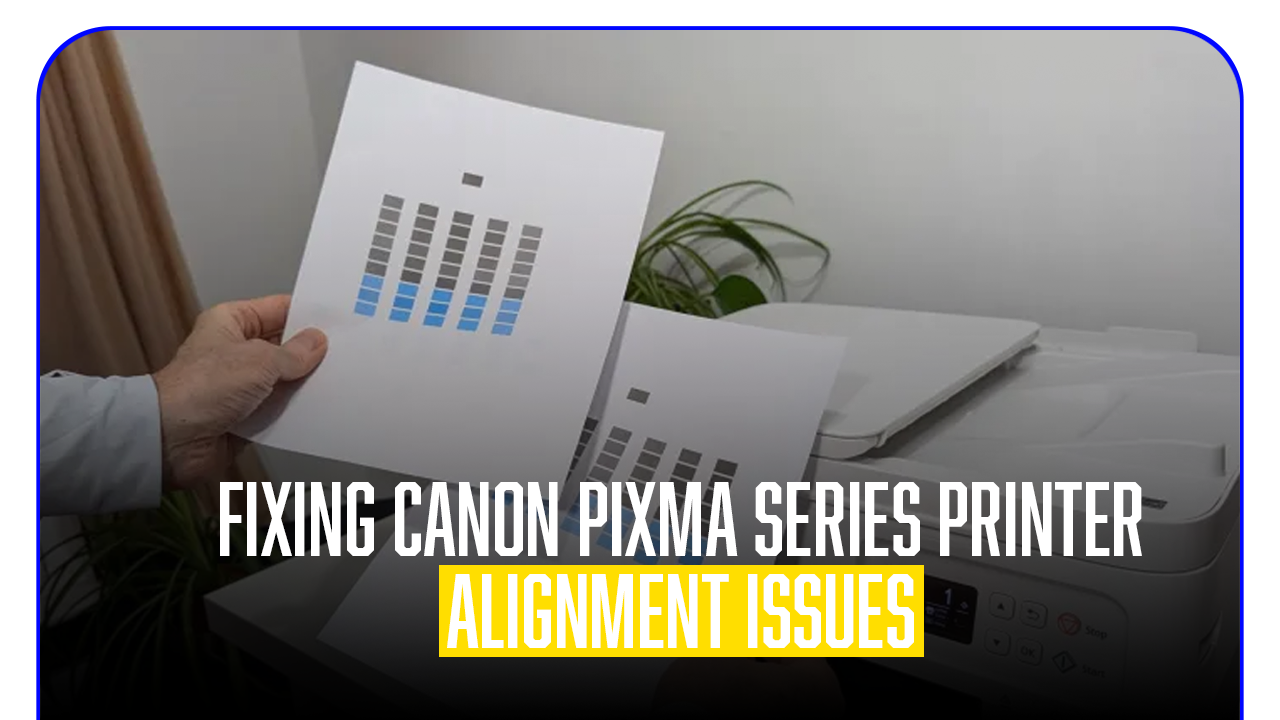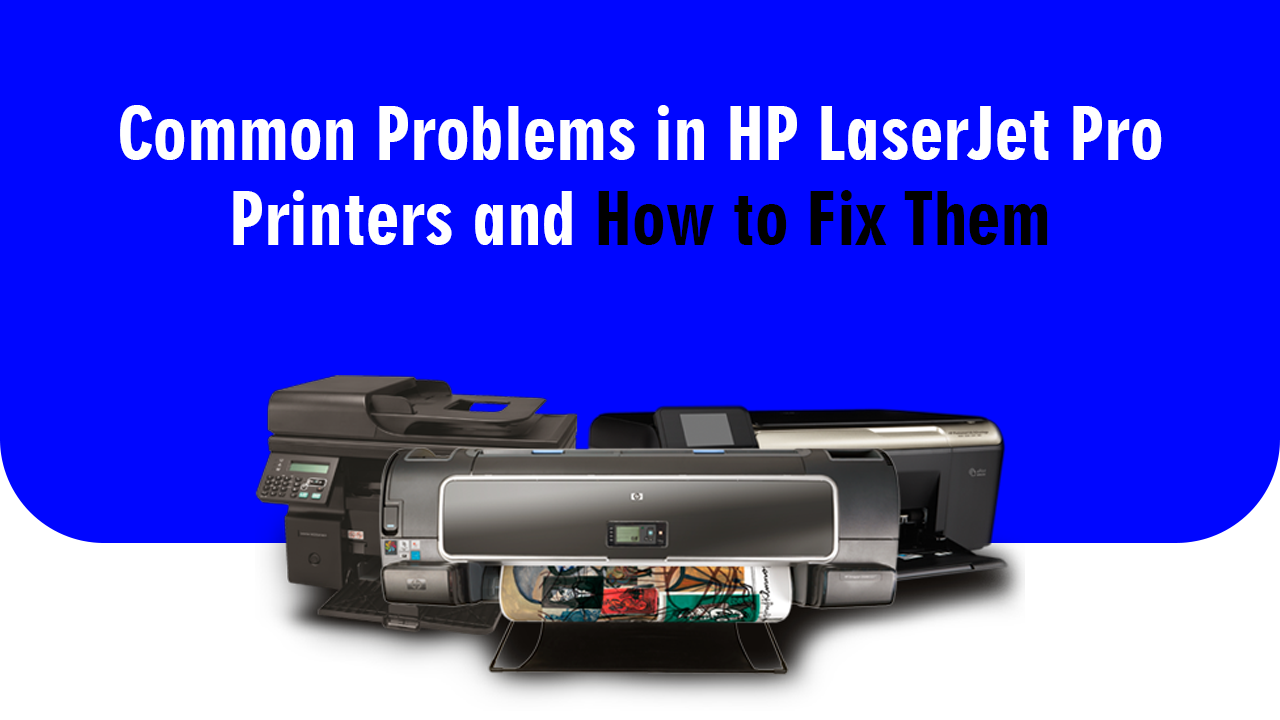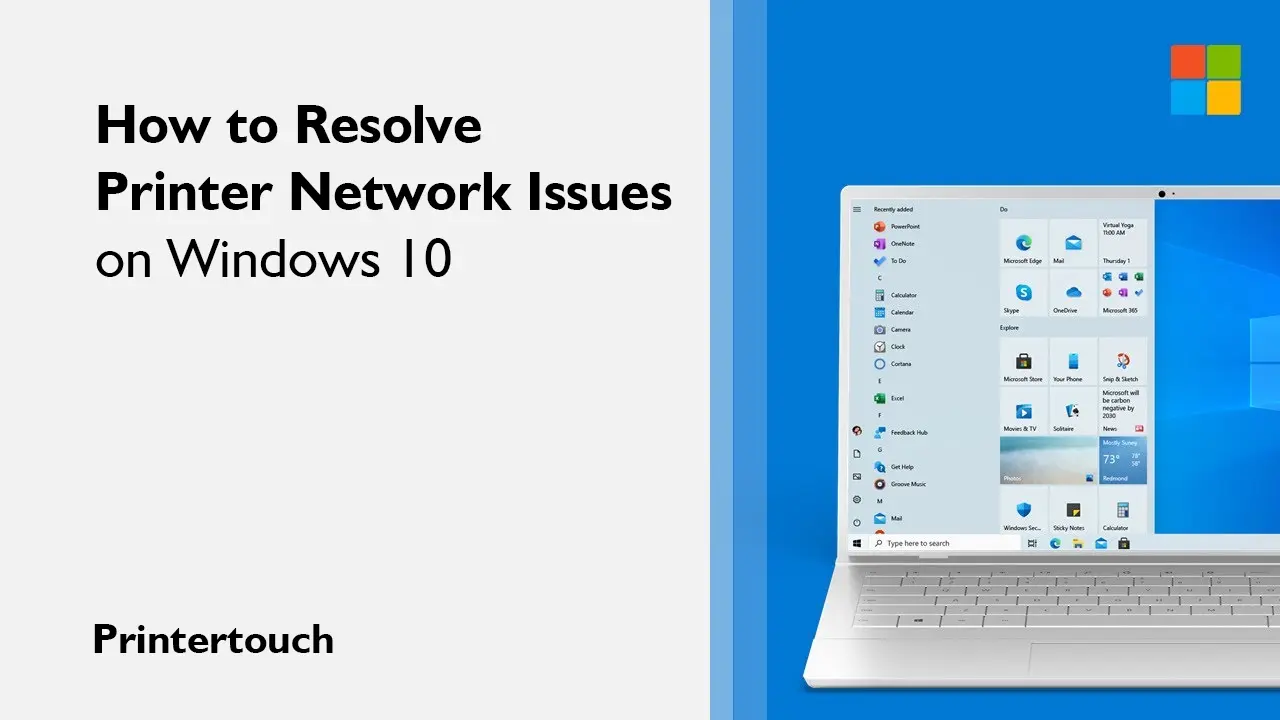Brother printer issues are not a common thing among users of Brother printers. Printers manufactured by Brother are so well refined and use such great technology and components that they rarely get any major issues during their lifespan.
You can start having brother printer problems over time or you could be receiving error messages. Most of the issues will not require you to get your printer to a repair service to get fixed, you can easily fix the issue by just looking into this guide.
Read this detailed guide to Know all about Brother printer problems and solutions. In detail, we have talked about Brother printer problem-solving for some of the common printer issues
Common Brother Printer Problems and Solutions
Error 82
Error 82 is a brother printer issue error users share about a lot with us.
Error 82 displays on your printer screen when something goes wrong while trying to feed into the recording paper.
Follow the steps to solve the issue:
- Turn off the printer
- Remove the paper tray completely
- Keep all the papers aside and wipe the paper tray
- Carefully align all the papers
- Load the papers back and connect the tray back to the printer
Drum Error
It is quite a common brother printer problem faced by users everywhere. The error message can also be “Clean drum Unit”. Both of the messages state that the drum of the printer is dirty. Loose toner or dust are the main causes of the printer drum getting dirty.
Follow the steps below to solve this issue:
- Switch off the printer
- Remove the power
- Open the printer doors
- Remove the toner unit
- Clean the wires in the drum unit of the printer
- Reposition the drum unit within the machine after sliding the blue tab on the front of the unit back and forth to its usual position.
If the drum error still appears on the printer, you will need to get the drum unit replaced.
Error 30 or “Unable to Print”
One of the most frequent error messages for Brother printers is error 30. The error 30 and the message “Unable to Print” indicate that the printer is unable to print owing to a mechanical issue. Another probable cause for this problem is an object being stuck in the machine.
Here is How to fix this
- Turn off the printer
- Open the printer doors
- lift the scanner cover to open it
- Check the right and left corners and remove any things, such as paper scraps or paper clips, that are jammed in the machine
- To remove the jammed paper or inspect for foreign objects, turn the printer around and open the cover on the back.
- Once the paper or object jamming the printer is removed, turn the printer on to see if the error code is there or not.
“Replace Laser Unit” message
Replace laser unit error message also comes as error code 55. The error code displays on the panel when the laser unit is approaching the end of its operational period. To solve the problem, just replace your Brother printer’s laser unit. This error message is one such Brother printer issues you will very rarely hear about or get.
Poor-quality photo prints
Brother printers are known for their outstanding quality of prints. However, with time or due to some issues, Brother printers can also put out poor-quality of prints. Poor quality prints are one such brother printer issue you will surely get once or twice in the lifetime of a printer. Misaligned print heads or empty ink cartridges are the most common causes of poor print quality.
Keep in mind a few things to avoid poor-quality prints
- Always use the best quality paper for printing photos. Refrain from using cheap papers or papers manufactured by less-known brands to avoid getting into such brother printer problems
- When printing photos or documents you need in high resolution, make sure that the printer output setting is set to the maximum quality
- Always maintain the level of ink and toner, refill the ink or replace the cartridge if low on color
If a brother printer issue you are looking for is not mentioned above or you are facing brother printer problems, the best thing to do is to call Printer Touch. We provide printer support for all kinds of problems related to printers.