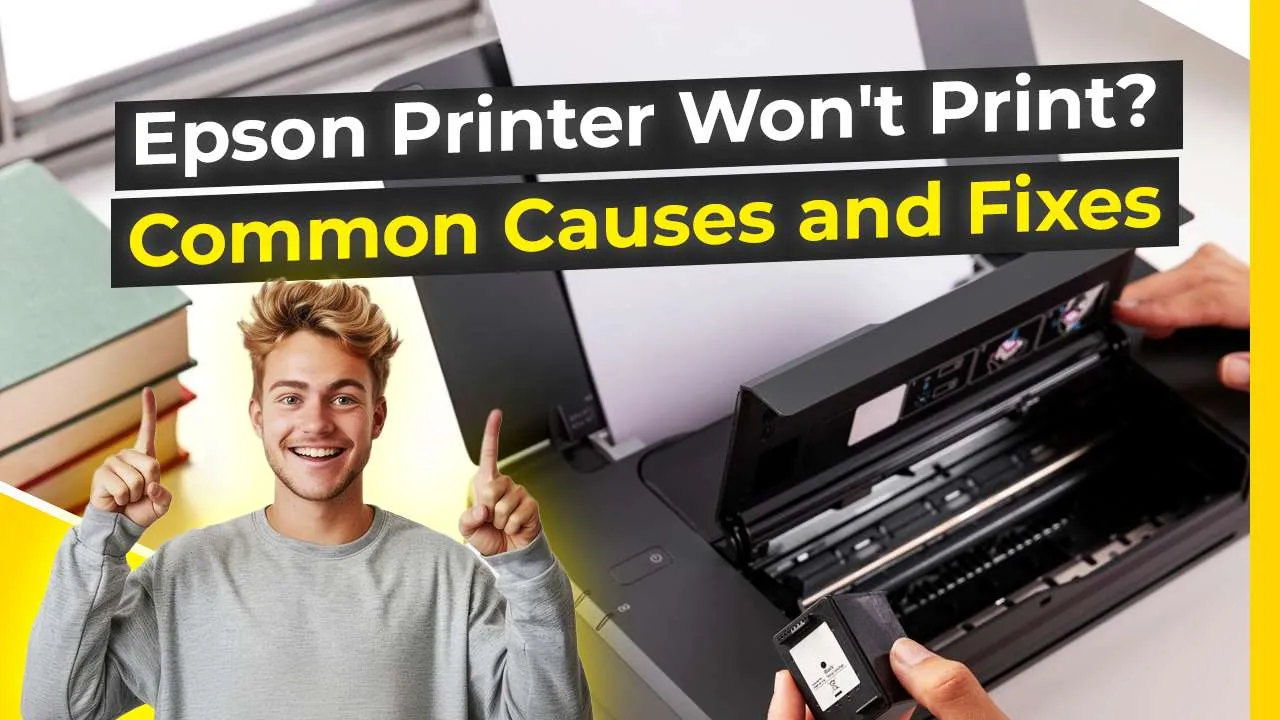There can be times when your Epson Printer Won’t Print. It is a very common issue and we are sure that you would have faced such an issue more than once. There are various reasons behind the Epson Printer not printing. In this blog, we will talk about some of the common causes of the issue and will guide you through the process of fixing such issues
Common causes of Epson Printer not printing
- Cartridge issues- The printer ink cartridges might be low on ink. If the black ink is low. Epson does not print black color. The same happens with every color so make sure you have enough ink to print
- Minor glitches like the sudden stopping of the printer might force some Epson printer problems like no printing
- The printhead is one of the most important things in the printhead, if the Epson printer moving but not printing, then it is a printhead problem and you will need to clean the printhead to fix the issue
How to fix the Epson printer not printing issue
Follow every step as given below to fix Epson printer problems regarding no printing
Step 1- Open the “Start Menu” and Type “Control” in the search box and open the Control Panel.
Step 2- Click on ”Devices and Printers” in the control panel. If you do not see “Devices and printers” then expand the menu from the right side of the screen.
Step 3- The computer will open the settings of the device, to continue, click on “Printers & scanners”.
Step 4- Choose the Epson print that you are having trouble with and click on it once.
Step 5- Printer settings will open. Scroll down and click on “Printing preferences”.
Step 6- The printer preferences settings for the Epson printer you are using will open in a new window.
Step 7- Click on the “Maintenance” tab.
Step 8- You will see a variety of options for Printer Maintenance. First, click on “Nozzle check”.
Step 9- Click on Cancel or you can click on “Print” if you want to print the nozzle check result.
Step 10- Go back to the Maintenance menu again and click on “Head cleaning”. Head cleaning is used to clean the printhead of the printer. If Epson does not print black color, the issue is most likely to get fixed after printhead cleaning.
Step 11- Click on the “Start” button once to start the head cleaning process.
Step 12- The printhead cleaning will start and it will take about 5 minutes to finish. Once the head cleaning is done, restart your printer.
Reasons why Epson Printer Won’t Print are numerous but the most important thing is knowing how to fix these issues. We have made it possible even for a novice to fix such issues by just going through the blog. We know printer maintenance is work that should be done by a printer serviceman. At Printer Touch, you can get skilled printer experts to fix Epson printer problems and do printer maintenance. Contact Printer Touch Today!