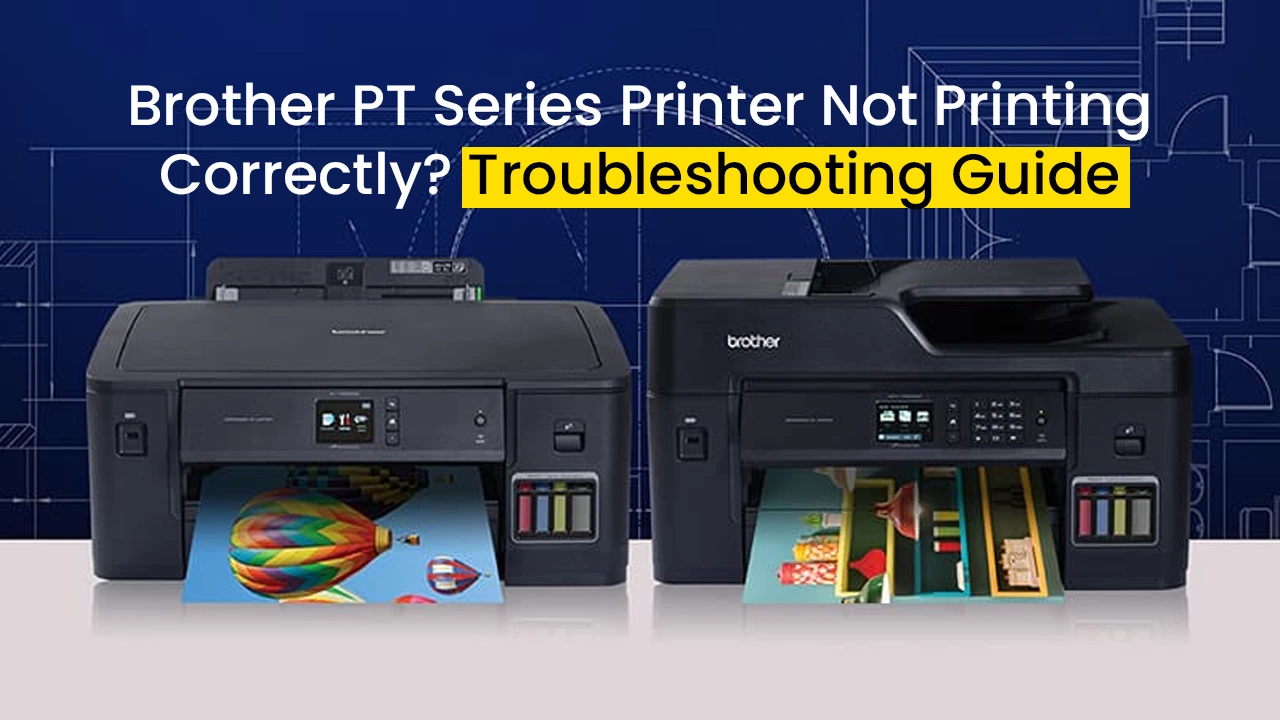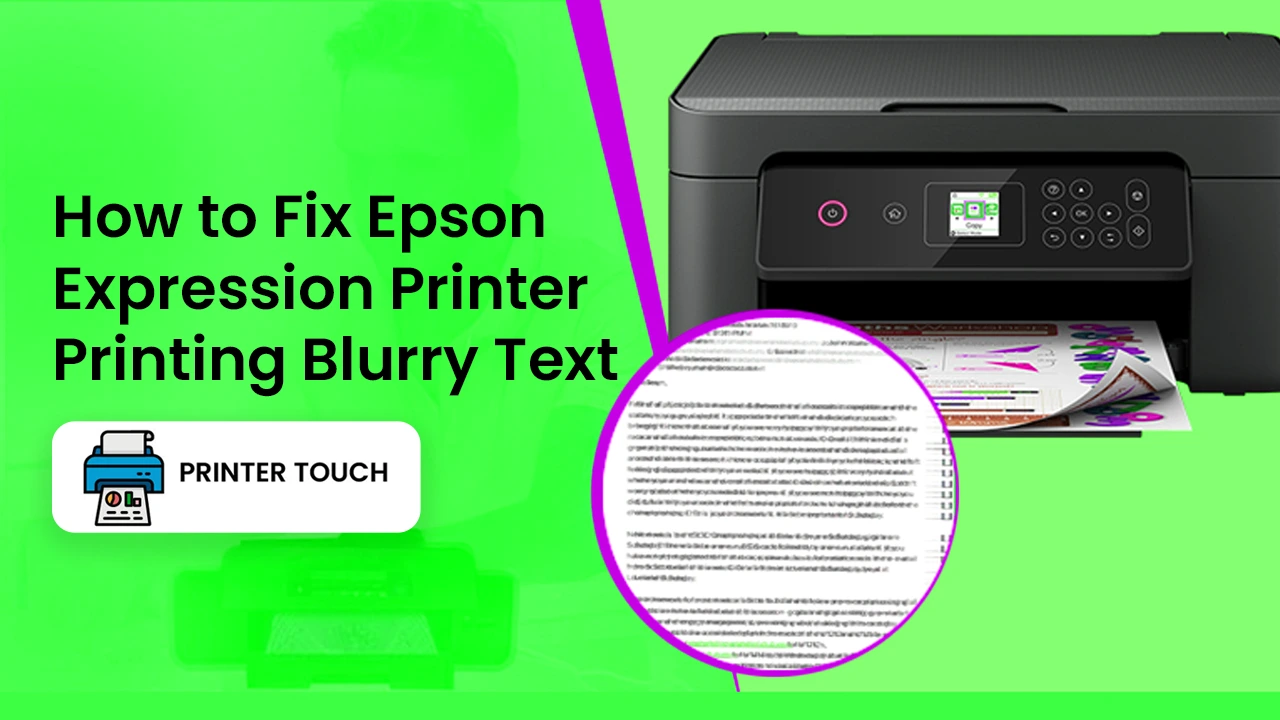Epson Printer Code Errors and Messages are a means for your Epson printer to notify you to a fault that has to be addressed right away. On the printer’s screen, a variety of error codes and warnings may show. Different Epson printer error are assigned different codes. We have compiled a list of the most common Epson printer code error and messages and easy steps to clear these error codes.
Error code 0xea:
It is one of the most common of the Epson Printer code errors and messages you get that makes you search for “error code on my Epson printer”. This message is related to the carriage caddy of the printer. It occurs when the carriage caddy is not able to move freely.
Solution
Fixing Epson Printer Error 0xea is easier than it seems. Follow the steps below to fix the issue
- Turn the printer off and unplug the power cable of the printer from the power source.
- Open the covers of the printer
- Examine the printer’s interior for any objects that might be impeding the carriage caddy’s smooth movement.
- Remove the obstruction in the path of the carriage caddy
- Close all the printer doors and covers
- Turn on the printer and test the printer by printing a page
Error 0xf1
This Epson printer error is caused by a communication error between the printer and the computer. To fix this error,
Solution
- Turn off the printer and unplug it from the power source.
- Disconnect all cables from the printer and the computer.
- Reconnect the cables and turn on the printer. Try printing again.
Epson Printer error (1131)
Error Code 1131 appears when the printer driver fails to function appropriately. The incapability of the printer driver’s ability to send instructions to the printer could be due to malfunction or obsolete software. Follow the below instructions to solve this Epson printer error
Solution
- Click on the start button or press the Windows key on your keyboard to open the start menu
- Open the control panel from the start menu
- Select “Device Manager” from the list of control settings
- You will see a list of devices currently or at some point connected to your computer
- Select the Epson printer
- Right-click the Epson printer device and then click on “Update driver”.
- You will not have to do anything, the latest printer driver will be automatically downloaded and installed
How to solve Epson printer error 1131 on Mac
- Turn on the printer and the Mac device
- Open Safari or any other browser you use to surf the internet
- From the address bar, go to the official support site to solve Epson printer error
- When on the official website of Epson, look for the support section located at the top of the site
- The site will ask you to choose the type of device. Click on “Printer”
- A new page will open up. Enter your printer model in the printer model search area on the webpage
- Click on “Serch” or press the enter key
- Click on the printer model when it appears on the screen
- A number of applications and software will show up on the screen, select printer driver from the list
- You will be shown a list of printer driver with the date of their upload
- Select the latest printer driver and click on the “Download button”
- The download will be completed in a minute
- When the download is completed, open the downloaded file and start installing the setup file
- Once the setup is finished, check if the Epson printer error is fixed or not
If you have been searching for “get my Epson printer out of error mode”, you got your hands in the right place. This troubleshooting guide for Epson Printer error code and messages has been designed to easily identify any printer error and fix it quickly using the appropriate method. If there is a printer error that is not listed here or you are not able to fix the printer error on your own, you should immediately call Printer Touch. At Printer Touch, we have dedicated employees just for fixing Epson printers so that you do not have to go out or call a service guy to fix your printer. You just have to sit back and your Epson printer error will be fixed remotely.