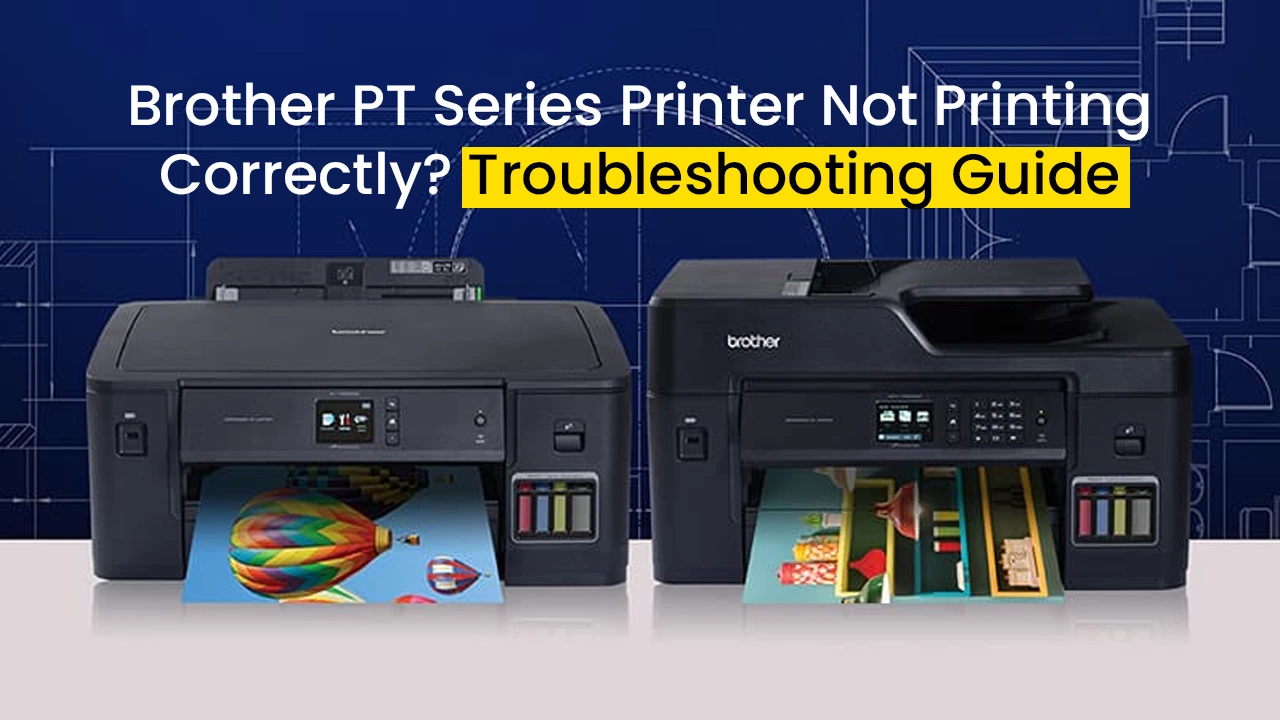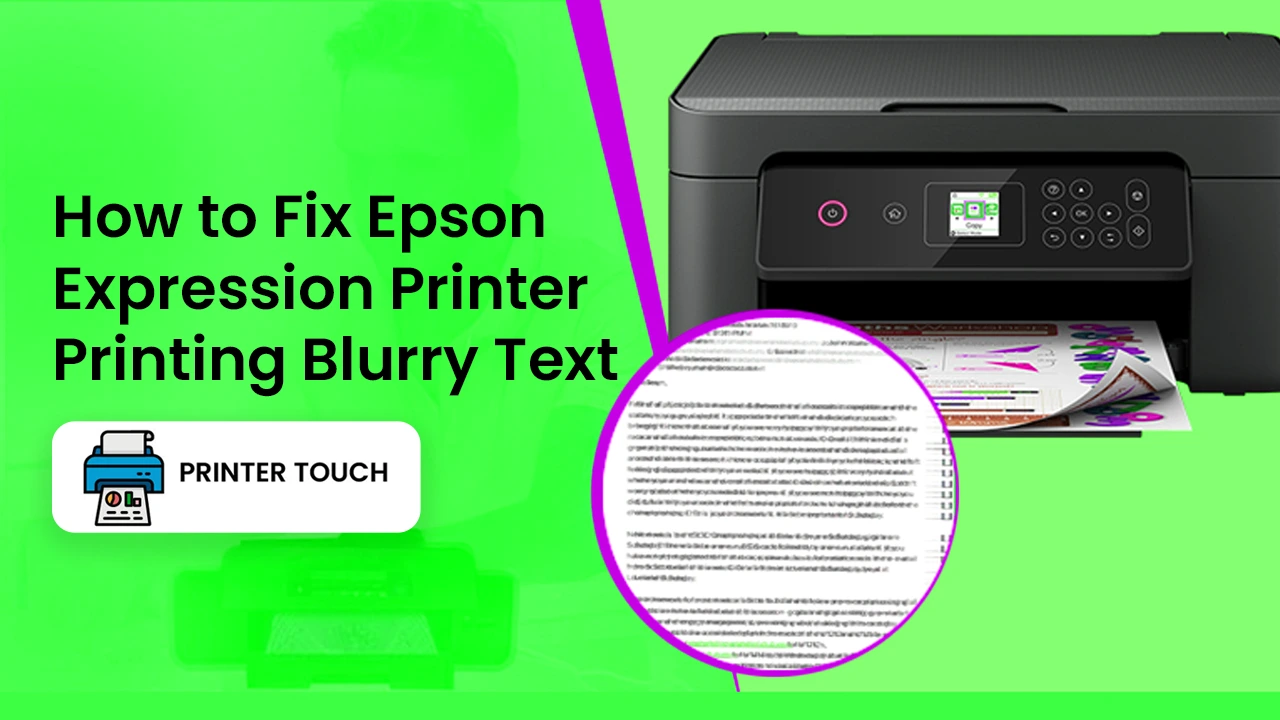Epson printer paper jam is a jam-like situation inside the printer caused when pieces of paper or dirt get stuck in the inside of the printer. A lot of internal and external issues can be the reason why your Epson Printer keeps jamming. Here is the troubleshooting Guide on how to get rid of Epson printer jam
Reasons for Epson printer jam Problem
Quality of paper
The quality of the paper is the major reason why your Epson printer keeps jamming. Use only the best quality sheets manufactured by top printer paper manufacturers. Bad-quality papers find it hard to get into the grip of printer trollers and create Epson paper jams. Using too thick or thin paper can also get the printer into such situations
Incorrect Paper Loading
The papers loaded in the printer might be of different sizes. Sheets that are even slightly bent or torn can get stuck inside the paper forcing a jam. Do not keep papers misaligned in the paper tray, also keep an eye on no. of sheets loaded into the tray. Load slightly less than what it can hold
Printer Rollers being dirty and Used Out
A large portion of the printer is made up of rollers. Papers are pulled and pushed both within and outside the printer. Because a roller is a mechanical part, it can quickly wear down over time. Epson Paper Jams are caused by their losing their grip on the paper as they get worn out. The rollers accumulate a lot of dust, which restricts their rolling capacity and when these rollers are in use create an Epson printer jam problem
Obstructions in the Printer
Sometimes when you keep your printer uncovered or unattended, dirt and other items go inside the printer. When the printer runs the next time, dirt gets stuck in different parts of the printer leading to Epson Printer Paper jam
How to Fix Epson printer paper jam
1. Turn Off the Printer and Open all Doors
- Before you start fixing the Epson printer paper jam, double-check that the printer is turned off and disconnected from the power source. If you are using a USB cable to connect the printer to the computer, remove the USB cable and keep it aside
- After the printer is turned off and disconnected from the source of power, Take the paper tray out of the printer and keep it aside.
- Open all the doors of the printer,
- Many printer models have additional access points, so open these access points too.
2. Check and Remove Epson Paper Jams
- Look inside the printer to see whether any paper is being shredded.
- To access the paper route, remove your printer’s main cover.
- Search for any stuck papers and discard them.
- Confirm that the printer carriage goes smoothly as well.
- Move it carefully to loosen any trapped paper.
- Turn your printer,
- If there is a door, open it, and check for blockages.
The paper may become lodged anywhere inside of the printer, including where it feeds and departs.
- Examine any accessible locations where paper may become trapped, including the document tray, backside entry door, and output tray
- Carefully release any paper trapped inside the printer causing the Epson Printer jam
Check Rollers and Set Paper Tray
- When rollers become too dirty or used up, they start losing their grip on the paper being pushed in and out of the printer
- Clean the rollers with a piece of cloth to improve their strength over paper
- Check the grip of the roller
- If the grip is loose, you might have to remove the roller and get a new one
- Check the papers in the paper pray
- If there are papers in bad condition for printing, remove the papers from the paper tray
- Align all the papers in the paper tray. All the pages must be of the same size as recommended by the manufacturer
- Do not use too thick or thin pages. ze Keep quality and paper size in mind while buying paper
Close Doors and Printing Test
- Close all the open doors of the printer
- Do not push too much when closing the printer doors
- Turn the printer on and connect it to the computer
Print a page to confirm if the Epson paper jam is solved or not.