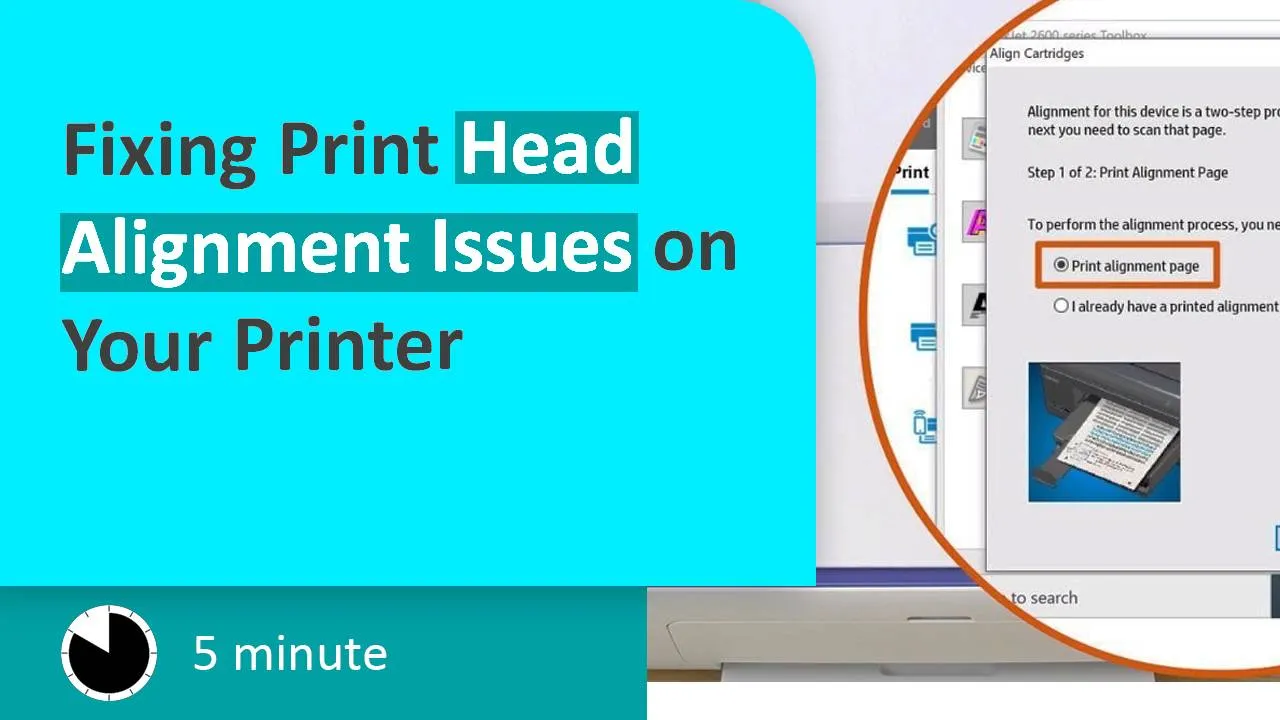The print Head Alignment issue is one of your printer’s worst problems. Print Head is the component that releases prints onto pages. When the print head alignment is not done properly, the print quality suffers a lot. Alignment on every printer is a must. Follow the steps as shown in the blog to properly align the print head of your printer.
Step 1– Press the home key on your device to go to the main menu of the printer.
Step 2– Scroll through the menu to find the “Maintenance” option. Press the “OK” button when you find the option.
Step 3– Use the arrow keys to scroll the menu.
Step 4– When you get to the “Print head alignment”. Press the OK key on the printer.
Step 5– To fix the printer alignment problem, you will first need to do the vertical alignment and then the horizontal alignment. Find “vertical alignment” and then again press the OK button.
Step 6– The printer asks you to load A4-size plain paper into the paper tray. Load it and press print.
Step 7-You need to check the printed blocks and find the perfectly printed block. Take a marker and checkmark the blocks that are perfectly printed.
Step 8– Go to the printer again and press the OK key to continue.
Step 9– To perfectly align the print head, Select all the blocks that you have previously marked using the arrow keys. After each option is selected, press the ok button.
The vertical alignment is done. It is time now to complete the horizontal alignment
Step 10– Go to the printhead alignment menu, select the horizontal alignment option, and press the ok button.
Step 11– Load a clean sheet of paper and then press the print button.
Step 12– Take out the printed page and Check the best patterns for horizontal patterns.
Step 13– Choose the best alignment pattern and press the ok button to save the settings.
In this blog, we have provided step-by-step instructions to fix the Printer Print Head Alignment Issue. You can do it through the printer menu itself. If you have followed all the steps and the print head alignment not working, you need to get the printer checked by an expert. Call Printer Touch now and get the Print head alignment done by the experts.