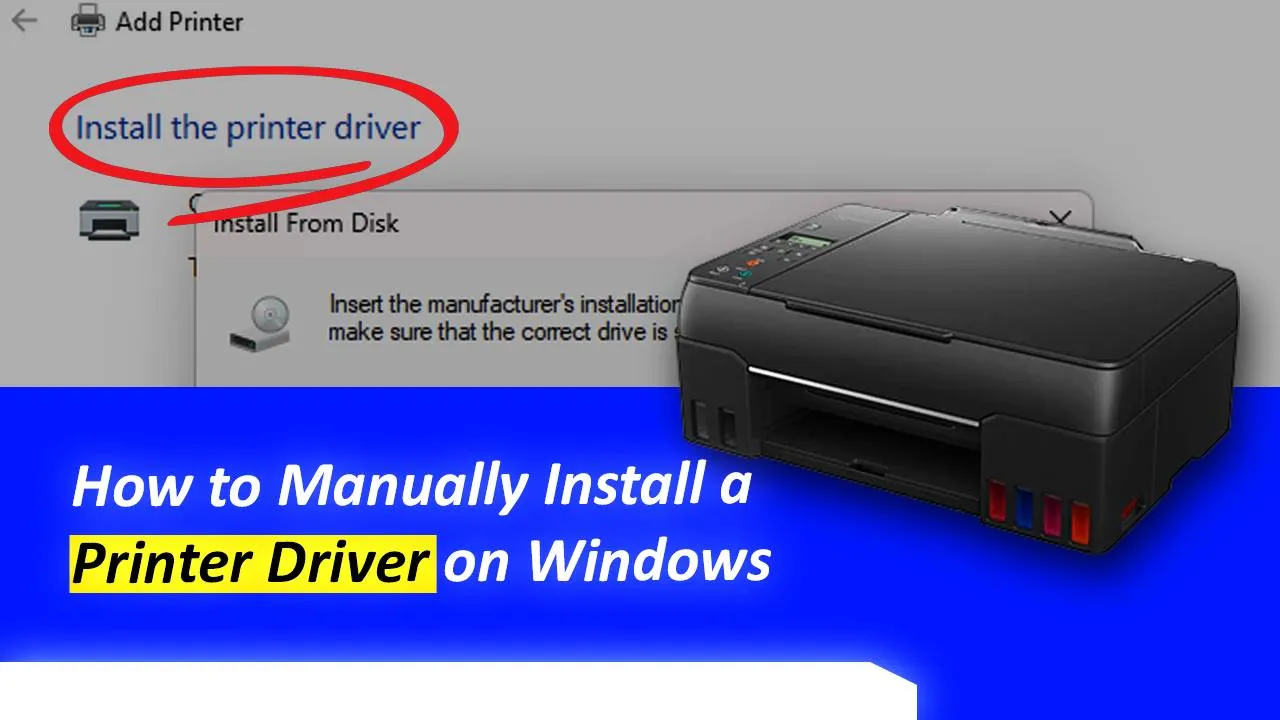A printer driver is a very important tool for the proper functioning of your printer with the computer. In this blog, you can learn how to manually install printer driver. Follow the steps in the correct order for manually updating printer drivers
Step 1– Press the Windows key or go to the start menu directly. Type “Control” in the search bar and then click on “Control Panel” app
Step 2– Once you are inside the control panel, look for “Hardware and Sound” and click once on it
Step 3– Under the “Devices and Printers” section, click on “Device Manager”
Step 4– In the device manager, you will be able to see all the devices that are connected to your computer. This includes all the internal devices like RAM and hard disks as well as external devices like monitors and printers
Step 5– Find the “Printers” option, and click on it to expand the menu.
Step 6– Right-click on the printer for which you need to install printer driver and then click on the “Update Driver” option.
Step 7– If you have already done the printer driver download and it is stored in the device then you should click on the “Browse my computer for driver software” option
Step 8– Click on the “Browse” button on the right side and then locate the already downloaded printer driver on your computer. After you have located the file. Click on the “Next” button to manually update printer driver setup
Follow the steps below if you have not previously downloaded the printer driver update on your computer
Step 9– After you have clicked on the “Update driver” option after selecting the printer from the device manager, click on “Search automatically for drivers” and let the windows search for it. Just make sure you have an active internet connection before you ask the computer to search for printer drivers
Step 10– The driver will automatically be downloaded and installed. Click on “Close”
If you connect your printer and it shows that printer driver is unavailable or you are facing printing errors with your printer. You will need to manually install printer driver on your computer. With the help of this blog, you can easily update the driver for your printer. This method works for printers of all brands and models. Call Printer Touch now if you are unable to update the printer driver on your computer.