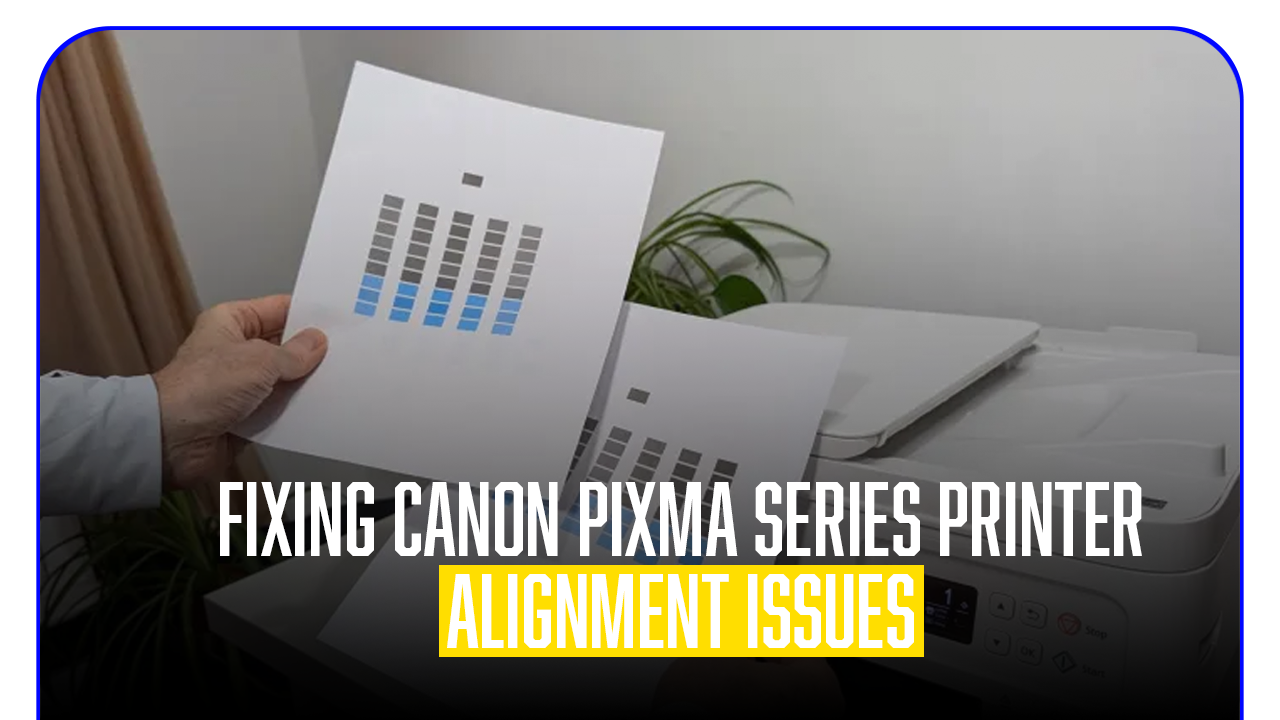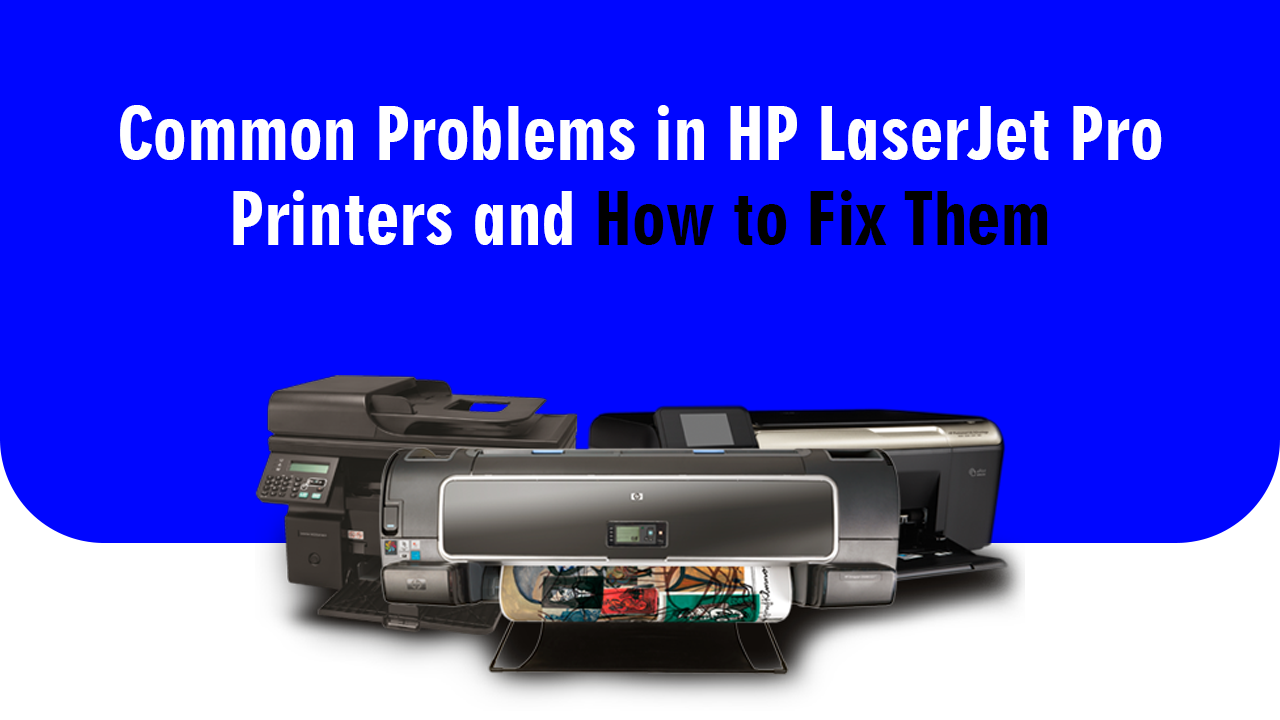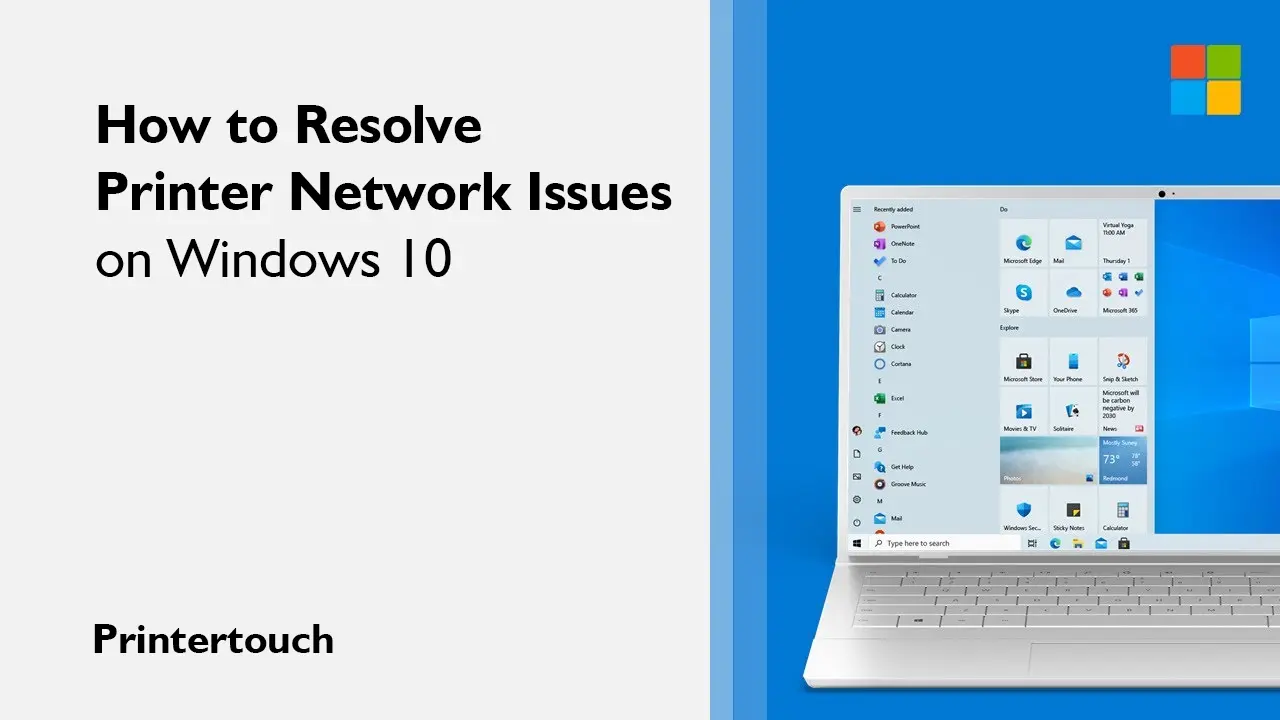HP Printers whenever detect an internal problem start displaying HP printer code errors and messages. There are a lot of these error codes. Below is the list of a few common HP error codes and messages and ways to fix them.
HP printer error 59.F0
HP printer error 59.F0 indicates a problem with your HP printer’s internal motor. The most common cause of the problem is a failure in transfer alienation, which means the ITB is stuck and cannot rotate. The error 59.f0 may also be caused by an issue with the SR9 sensor.
Solution
To resolve the issue, reset the printer’s settings and remove the surge protector. If this does not resolve the issue, reset the ITB and check its internal connections. If the ITB is damaged, you may need to replace it to resolve the HP error.
Ink system failure hp printer error 0xc19a0023
The Ink system failure hp printer error 0xc19a0023 is an ink cartridge problem. This error indicates that ink is leaking from the printer’s bottom. The leak could be caused by a defective ink cartridge or a fault with the printhead.
Solution
The Ink System failure HP printer error 0xc19a0023 can be resolved by following the steps:
- Reinstall the Ink cartridges
- Perform a Print head cleaning
- Update the printer’s firmware
The HP printer error 79
The HP printer error 79 is not one of the most common HP printer code errors and messages. It normally arises when a print job is corrupted or the connection within the HP printer and the print spooler fails.
Solution
To resolve HP error 79, verify that your firmware is correctly up to date as well as the connection between the printer and application is working properly. If this does not help, Try the following steps
- Remove all print jobs
- Remove your HP printer from the list of devices in your network
- Reestablish the connection and try again.
HP Printer Error Code 0x83c0000a
This error code shows an Ink cartridge problem
The error code indicates a problem with either the ink delivery system or it is an ink cartridge problem. Try performing an HP printer hard reset to fix the problem.
Solution
- Switch On the HP printer, wait till it gets turned On completely, and become idle.
- Take out the power plug from the back of the HP printer.
- Wait for a few minutes and plug the power cable into the printer.
- Test print the document and see if the problem resolves.
HP printer error code error 61011bed
It is a very common HP printer error code and messages related to the ink cartridge problem. This error number indicates a problem with the printing head on your HP printer. It may also happen when you try to arrange and align the ink cartridges.
Solution
Remove the ink cartridges and thoroughly clean the printer head.
If it does not contribute, proceed to the next step.
- Reinstall the ink cartridges of your HP printer
- Update the printer drivers to ensure that the connection between the printer and your computer is functioning properly.
- Install and run the registry cleanup RegAce System Suite.
If none of the above solutions work, contact Printer Touch HP technical support.
HP Printer Supply Memory Error
HP printer Supply Memory error is also an error related to the ink cartridge problem. A supply memory issue on an HP printer occurs when the metal contacts on an HP toner cartridge do not properly connect to the matching contacts inside the printer. The printer fails to recognize the toner cartridge and shows the ‘Supply Memory Error’ notice on its display screen.
Solution
- Switch off the HP printer
- Remove the power cable for a few seconds.
- Take out the printer cable and turn the printer back.
Also, try uninstalling and reinstalling the toner cartridge.
Whenever you encounter an HP printer error code and messages, you do not need to panic. Just see the error code and then accordingly follow the instructions. If you are not able to solve these printer messages or there is a different error code, please contact Printer Touch Online support for HP printers. You can contact Printer Touch by just filling in the Contact Us form.