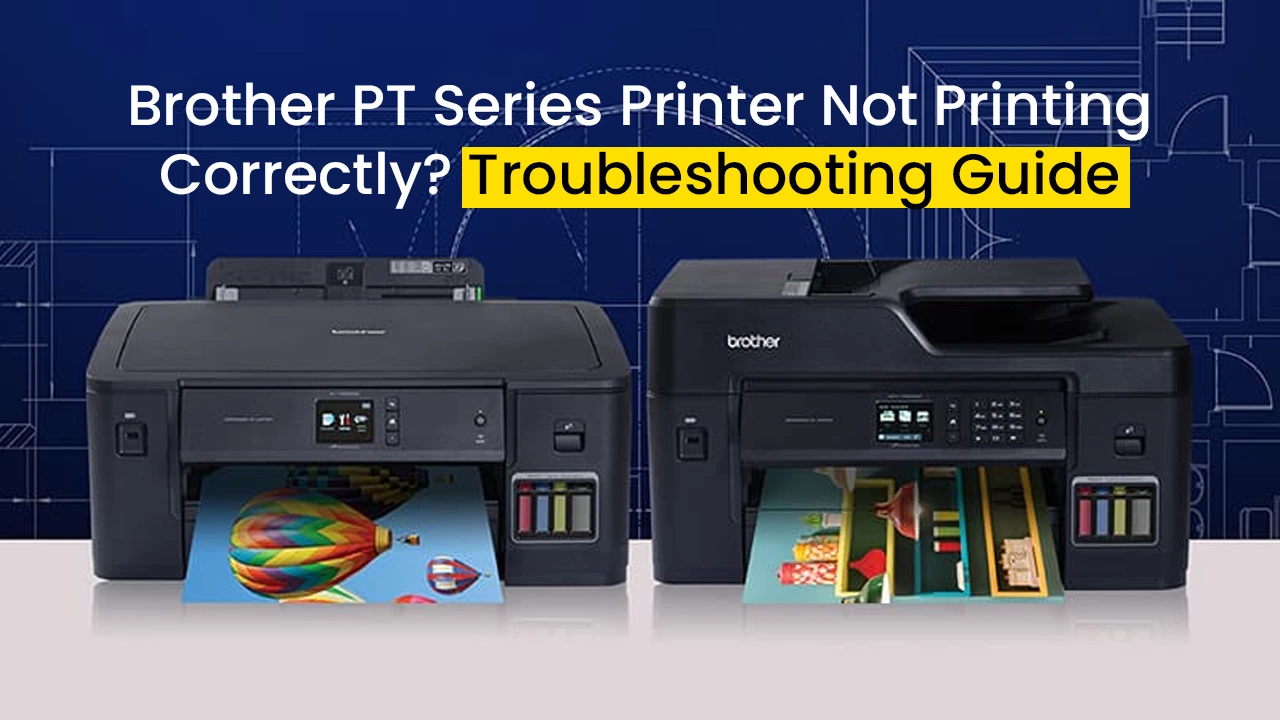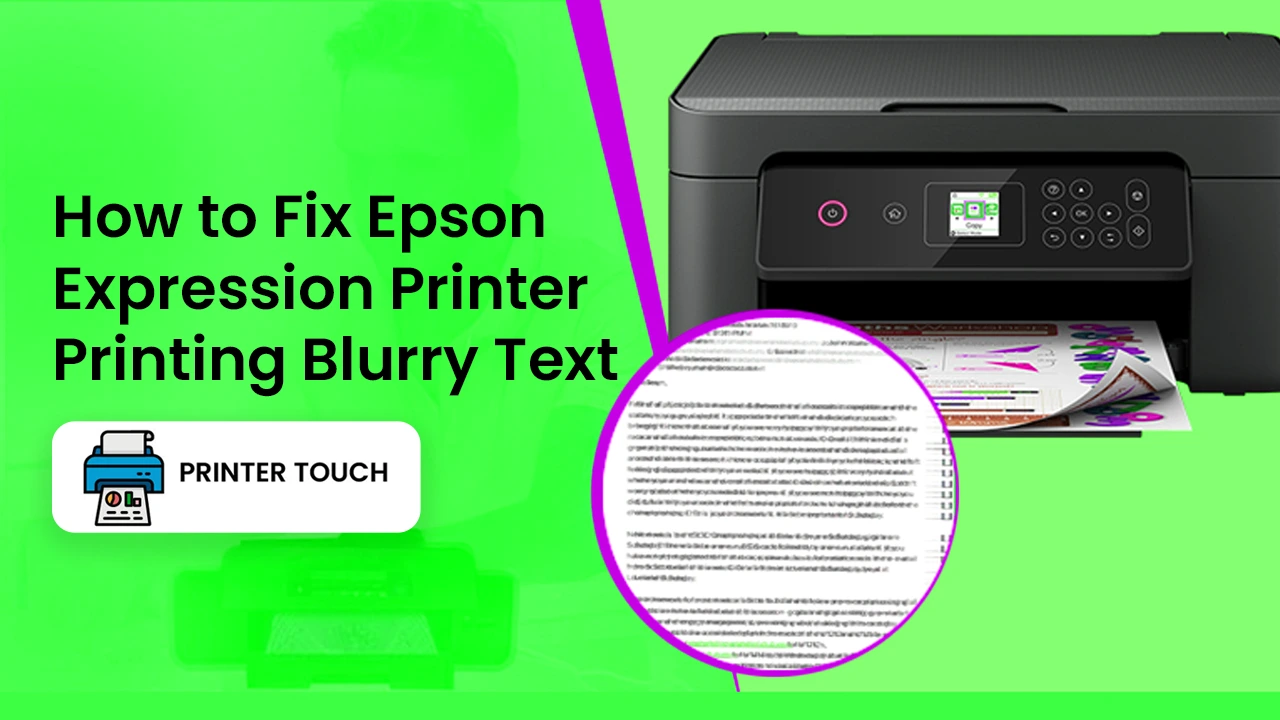Is your HP printer in error state? To be very honest, it is a not good sign for your printer. The chances of getting done a HP printer troubleshoot by an expert printer technician are very high in such cases. Stop searching for “Get my HP printer out of error state”. Not because you can not but because you have reached your destination. In this discussion forum dedicated to HP printers, we will explain to you the exact reason behind it, and not only that we will also guide you to fix this issue all by yourself.
Reasons for HP Printer in Error State
1. Connectivity Issues:
- Wired Connections: Loose or damaged can cause connection issues leading to your HP printer in error state
- Wireless Connections: Poor signal strength of the WiFi or a non-existent connection between your Printer and WiFi can be a reason for your HP printer in error state
2. Driver and Software Problems:
- Outdated Drivers: Your printer drivers might get a bug or some other issues which can be a cause of your HP printer in error state. Printer Manufacturers release regular updates that clear out the existing issues with your driver
- Software Conflicts: In some cases, overlapping software applications may bring about printing complications. Check that your printer’s software does not conflict with other installed programs
3. Hardware Malfunctions:
- Printer Components: Mechanical issues such as jammed paper, or malfunctioning components.are the major reasons behind the non-functionality of your printer. It happens due to various internal or external reasons which can lead you to search for the question “Get my HP printer out of error state on the internet”
- Ink or Toner Problems: If your printer is in an error state it might be because one of your ink or toner cartridges is empty or the drying down of ink has caused clogged printheads.
4. Firmware Issues:
- Outdated Firmware: Running outdated firmware can lead to errors.
- Firmware Corruption: Corrupted firmware may cause the printer to enter an error state.
How to Solve HP Printer in Error State
1. Check Printer Connections:
- Wired Connections: Make sure that all the cables used to connect your printer to the computer and the power source are in prime condition. If you see a cable that is torn or too old, you will need to replace
Also, check the USB ports. Try inserting the USB cable into a different USB port of your computer. Sometimes the USB port can malfunction due to rust, clear the rust if you see it in a USB port - Wireless Connections: If you are connecting the printer and computer wirelessly, make sure that the connection strength is good and that both the computer and the HP printer are connected to the same WiFi network.
2. Restart Printer and Devices:
The first thing you do before searching for “get my HP printer out of error state” is to restart all your devices. Sometimes small glitches can also cause the issues. Just turn off all of the printers, the WiFi router, and the computer. After a wait of two to three minutes, restart all your devices.
3. Update or Reinstall Printer Drivers:
- Uninstall and Reinstall the Printer Driver:
Windows:
- Open “Control Panel”
- Navigate to “Devices and Printers.”
- Right-click your HP printer and select “Remove device.”
- Restart your computer.
- Download the latest driver from the HP website and install it.
macOS:
- Open “System Preferences”
- Go to “Printers & Scanners.”
- Select your printer and click the “(-)” button to remove it.
- Restart your computer.
- Download and install the latest driver from the HP website.
4. Clear the Print Queue:
- Open “Control Panel” on Windows and “System Preferences” on a Mac
- Go to “Devices and Printers.”
- Click on the printer and select “See what’s printing.”
- Clear all the documents in the print queue
5. Perform a Hard Reset:
Sometimes HP printer troubleshoot does not work properly so the printer you are using needs a hard reset
It is quite easy to perform a hard reset of your printer. Follow the below steps:
- Turn the printer off and unplug it from power
- Your printer will be having different wires like USB and Ethernet wires, disconnect them all.
- Wait for a few minutes and reconnect the all cables and plug the printer back into the power source, then turn on the printer.
A lot of people have solved the issue of “HP printer in error state through this portal but it should also be noted that it is a very serious issue and sometimes simple troubleshooting by you can not fix this. You will need a technician. Printer Touch has been helping thousands of individuals and companies across the world to fix such issues. If the troubleshooting does not work out for you, you need not worry. Just contact the given phone number or else just fill out the Contact Us form on the home page and get HP printer troubleshoot done by the best-rated HP technician.