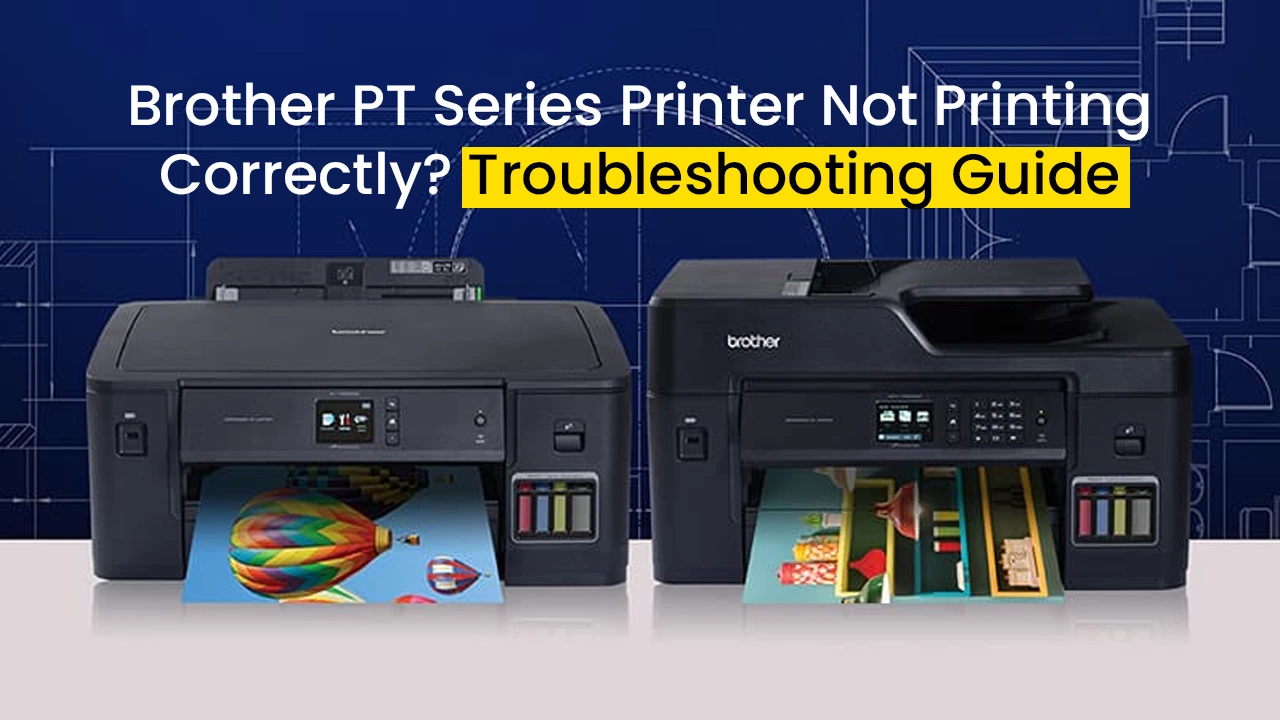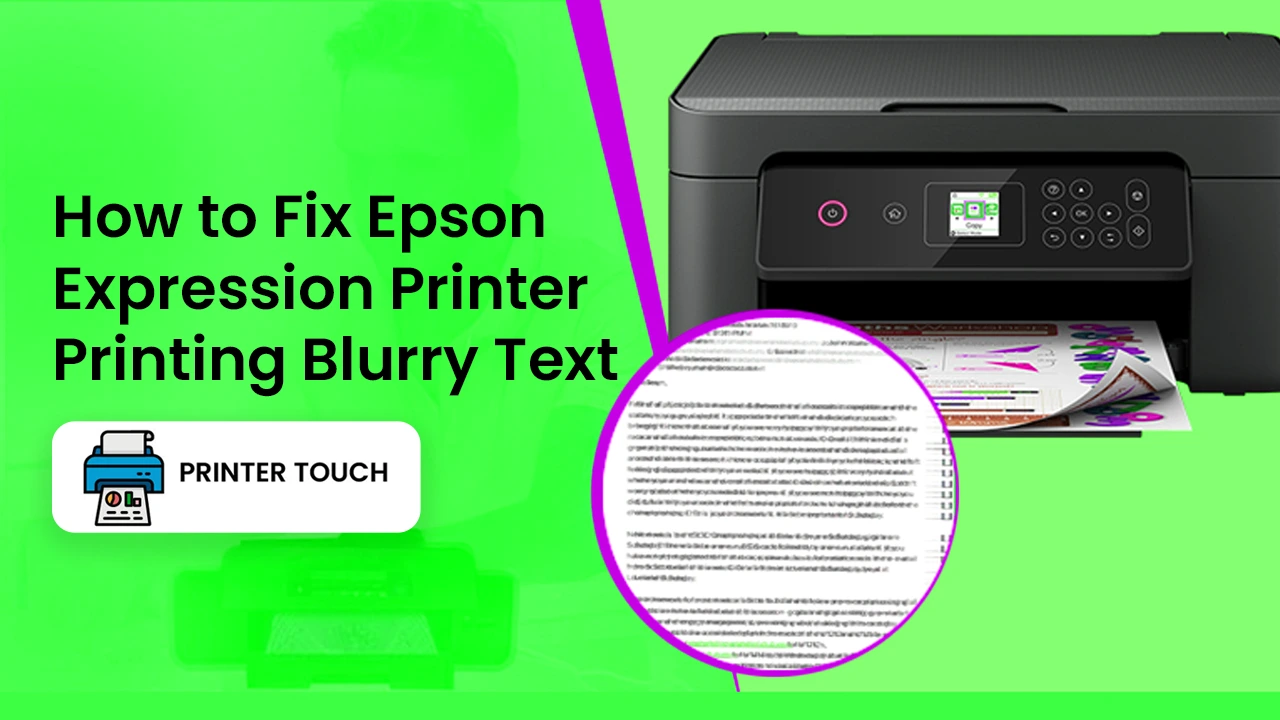When there is a problem with you, what will you do? You tell it to someone. So what will the printer do in case of any errors, it will display certain Panasonic Printer Code Errors and Messages. Depending upon the error type, the codes can be different. In this blog, we have discussed solutions to some common Panasonic printer code errors. Read this full guide and you will be able to deal with these Panasonic printer errors. This blog has been made by our printer exerts so it is very simple to understand. However, it is recommended to get in touch with a printer technician in such cases.
Ink cartridge Panasonic Printer errors
Sometimes Panasonic printer code errors and messages are regarding the ink cartridges used inside the printer.
Solution
- Remove printer doors
- Take the ink cartridges out
- Inspect each of the cartridges after drying the ink with a towel
- If there are any cartridges with low levels of ink, replace the cartridges and put them back into their respective slots
- Push the ink cartridges gently to fix them into their positions and then close the doors opened
- Check the printer display to verify if the Panasonic printer errors are still displaying.
Error Code U7
Pansonic printer errors U7 is related to the closing to the feed cover of the printer.
Solution
- The printer error Code U7 can be fixed very easily. You just need to close the feed covers.
- The error code can also show up when the cover is not properly inserted
- To solve the issue, you need to open the feed cover and insert it properly
Error code E51
Panasonic printer errors code E51 shows up on the printer screen when there is a printer paper jam situation inside the printer. The printer might have been jammed in the printer roller or inside the printer.
Solution
Panasonic printer code errors related to printer jams can only be fixed if you clear the jammed paper. Follow the instructions below to clear the paper jam inside the printer.
- Before attempting to clear the jam inside the printer, turn the printer off and then completely remove its power cable from the power supply
- Remove the paper feeding tray and then open all the access doors of the printer
- Look inside the printer for any jammed paper. The paper can be jammed in any part of the printer so look very carefully
- After a paper is found, take the paper out carefully without further breaking it into pieces
- Clean the printers with a cloth to remove any dust
- Clean the print rollers with a damp cloth and wait for them to dry out.
- Close all the printer covers and switch on the printer again
- Print a page to determine if we have fixed the Panasonic printer code error and messages related to the printer paper jam.
Panasonic printer keeps saying replace toner
The error message that the Pansonic printer keeps saying replace toner is just because the toner inside the printer is of no use or has been dried out.
Solution
It is very easy to fix these Panasonic printer errors. Follow the steps to fix the issue
- Open the covers of the printer after turning it off
- Pull out the toner cartridge
- If the cartridge is dry or there is a very low amount of toner left in the cartridge, replace the toner cartridge with a new one
- Sometimes Panasonic printer keeps saying replace toner because the ink toner has not been carefully put inside its slot so keep this in mind while slotting the toner cartridge back into the printer
- After you have put it inside the printer, close the printer doors and turn the printer again to see if the Panasonic printer code errors are still displaying on the printer’s display.
Panasonic Printer Code Errors and Messages are nothing to worry about. Above are some of the common Panasonic printer error codes explained. Apart from these errors, there are additional Panasonic Printer errors that gen displayed on your Panasonic printer’s display. If you see an error that is not recognized by you or you are not able to completely solve these errors, you should immediately call Printer Touch for help. Be it night or day, you need not worry as our printer technicians are available for you all the time. Call printer Touch now and get the Panasonic printer fixed as soon as possible.