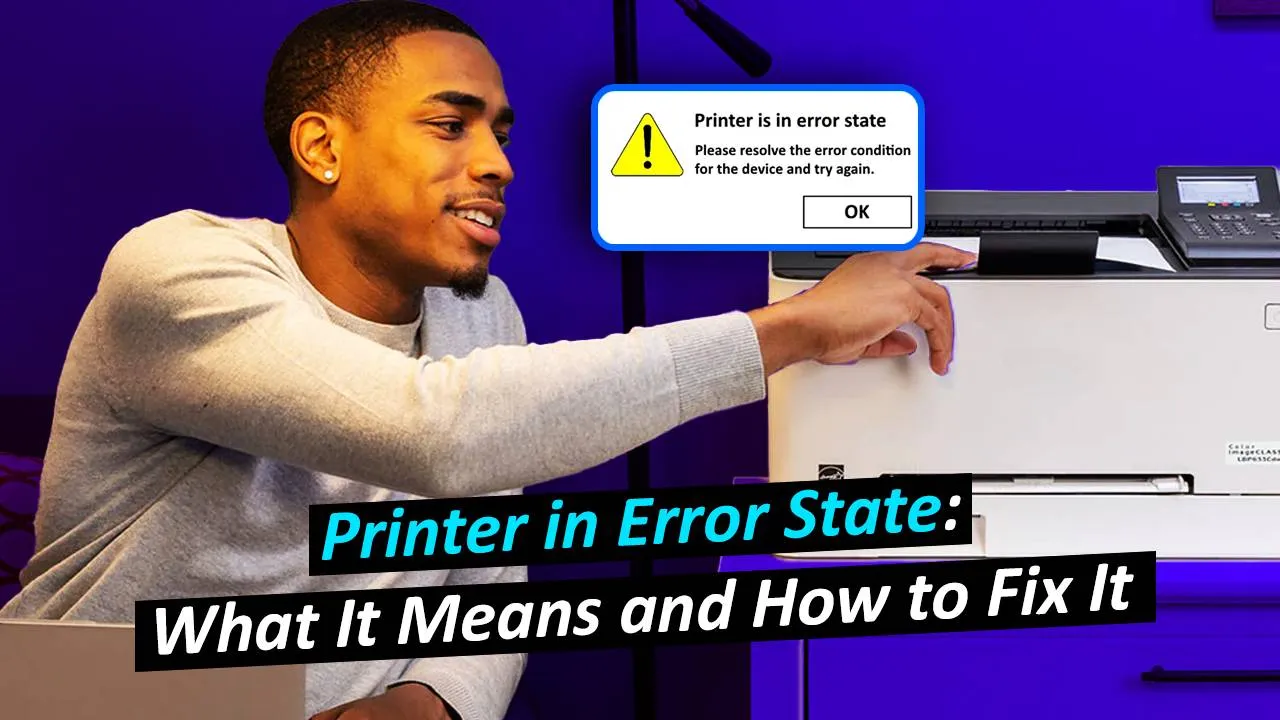A printer in error state is a situation where the printer is connected to the computer but it is unable to perform any of the printing tasks. An error message appears on the computer screen whenever the printer goes into an error state. In this blog, we have listed two of the easiest methods to fix the Printer in error state Windows 10.
Method 1
Step 1- To fix the Printer in error state windows 10, press the Windows button on your keyboard and then go to the control panel of the Windows computer, once you are on the control panel. Click on the “View Devices and Printers” option under the submenu of “Hardware and Sound”.
Step 2– You will see a list of all the active and non-active devices connected to your Windows computer.
Step 3– Select the printer in the error state. Right-click on it and then click on the “Remove Device” option.
Step 4– You will be asked to confirm the deletion. Click on “Yes” to continue and the device will be deleted from the computer. Once the printer has been deleted from the computer, wait for about 10 minutes and then reinstall the device.
Method 2- Using Windows Troubleshooter
Step 1– To get the printer out of error state, you can use the Windows troubleshooter. Type “Troubleshoot” in the search bar of the windows and click on the “Troubleshoot settings” from the search results.
Step 2– Click on “Additional Troubleshooter”.
Step 3– This menu is used to troubleshoot problems with any of the computer parts or devices connected to it. Click on the “Printer” option.
Step 4– Click on the “Run the Troubleshooter” option.
Step 5– The Windows computer will start looking for problems with your printing device. Once the detection is finished, follow the steps as guided by the troubleshooter to get printer out of error state.
Whenever you find your Printer in error state and the printer stops working, you can go through the blog and fix the issue. Use Method 1 first and if it does not help. You can use the second method to get the printer out of error state. If none of the methods work out for you, you will need the help of a printer expert. Printer touch provides the best support for printer issues. Get in touch with Printer Touch today and get your printer running.