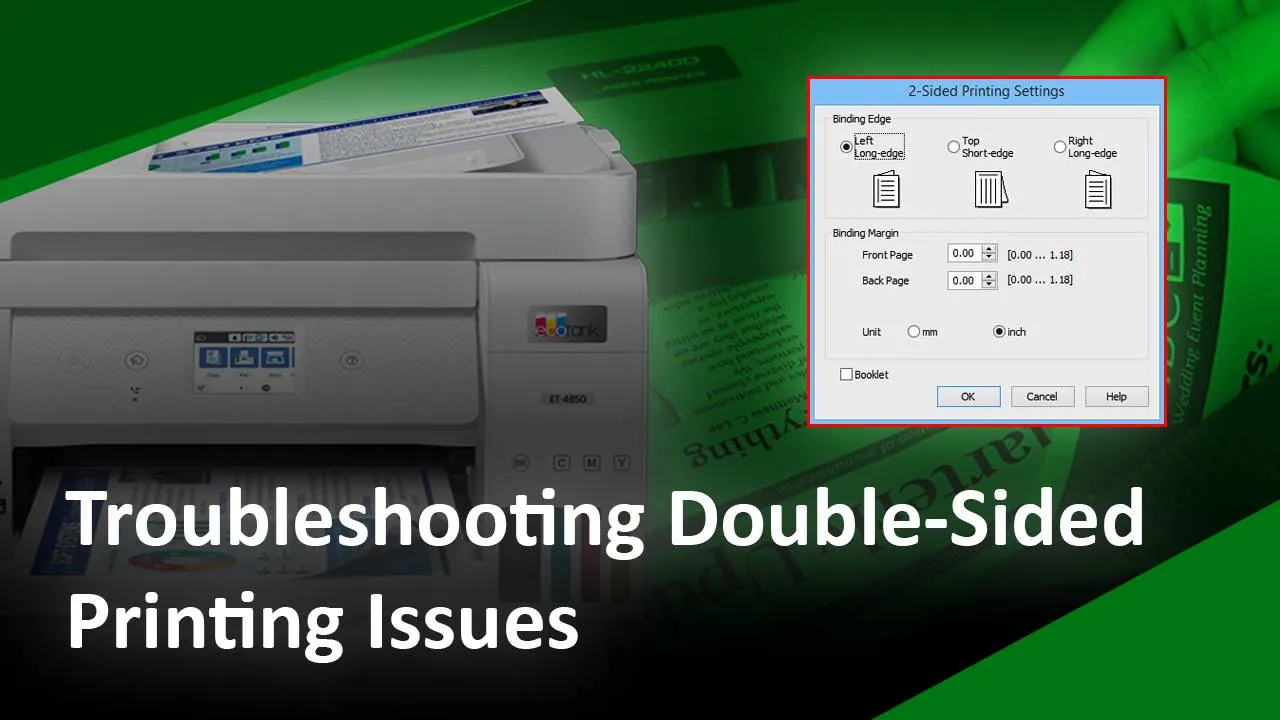Are you having double-sided printing issues with your printer? This can be an error. The printer settings might have accidentally changed. Some printers have the default option of printing only one side and there are some printers that print double sided automatically. Follow the below steps to change the settings to fix these issues and use two sided printer printing by default.
How to Fix Double-Sided Printing Issues
Step 1– Press the Windows key, on the search bar, and type “Control”. Click to open the Control Panel when it appears in the results.
Step 2– In the control panel, look for “Hardware and Sound” and click on it.
Step 3– Select the printer with which you want to print double sided. Right-click on it and choose “Printer Properties”.
Step 4– In the printer properties window, click on the “Device Settings” tab.
Step 5– Under the Installable options, you will find the option of “Two-sided Printing”. Click on the box and switch it to “ON”. Printer won t print double sided if the option is turned off
Step 6– Go back to the Properties window and click on the “Advanced” tab. You will see the “Printing Defaults” option at the bottom of the window. Click on it.
Step 7– To print double sided, click on the “Print Both Sides” option that appears on the left side.
Step 8– Change the settings as required.
Step 9– After selecting the option that suits you, click on “OK” to save the settings. Double-Sided Printing Issues will be solved after you restart your printer and the computer
Printing on both sides is rarely done by users but if you tried doing so and you are facing Double-Sided Printing Issues, you can fix it in just 9 easy steps. Follow each of the steps in the correct order and everything is done. If you still can not print double sided, contact Printer Touch. Our printer experts are always there for your help.