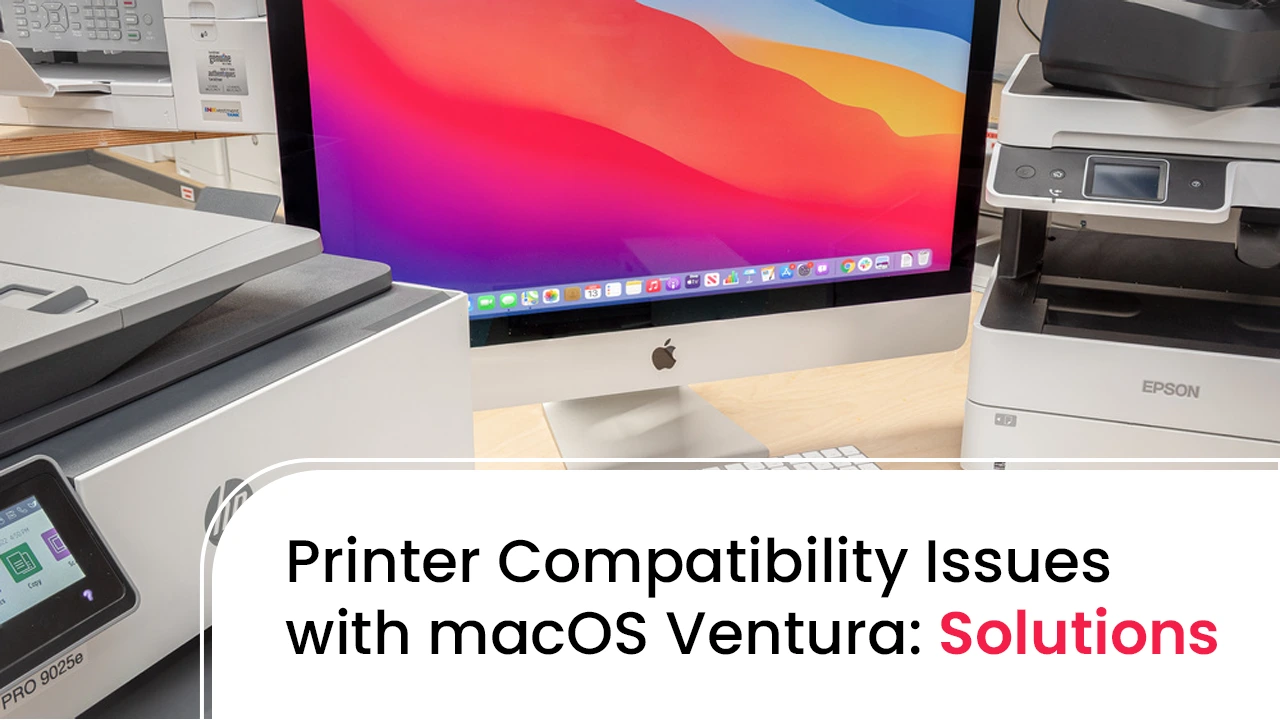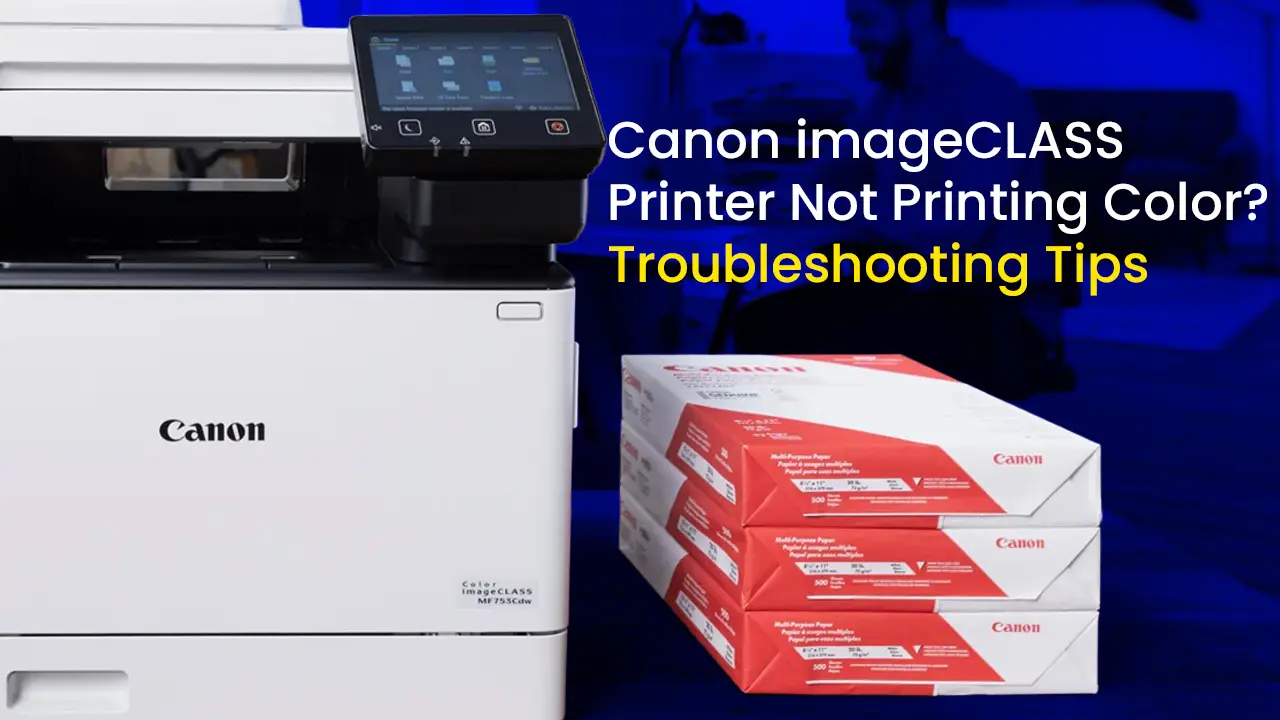If you have got yourself to this page, it is well known that you might be looking for Kyocera Printer troubleshooting. Like in life, you can solve some issues on your own and for some issues that you can not solve, you require an expert on some issues. Similarly, in the world of printers, there are problems that can require you to talk to an expert while there are some common issues like paper jams and print queue overload which in most cases, if the problem is not drastic, can be solved on your own. In this blog, we will talk about the reasons that require Kyocera troubleshooting. Follow every part of the blog to learn more about the printer issues. If you follow all of the instructions provided in the blog, you will be able to complete the Kyocera printer troubleshooting without any help, In case you require help, Printer Touch is available for your support.
Common problems requiring Kyocera Printer Fix
Here are some of the common Kyocera printer issues that can require immediate Kyocera troubleshooting.
- Kyocera printer is offline and not connecting to devices
- Paper jam inside the printer. The paper jam can be in various places, including inside of the printer, print rollers, and even in the system paper tray
- A print queue overload problem
- There Might be a hardware issue with the printer. Wherever there is an issue with any hardware piece inside the printer, a message or an error code will appear on the screen of the printer. Before searching for Kyocera printer fix, you should look in the printer screen to see if there is any error code displaying on it.
Printer offline issue
One of the most typical difficulties requiring a Kyocera Printer fix is the printer going offline. If you utilize wireless technology to link your printer to the World Wide Web. Internet troubles with the Kyocera printer might occur at random, either as a result of an operating system change or on itself. Follow the instructions below for Kyocera Printer troubleshooting related to printer offline problem
- Go to the start menu.
- Open the control panel by searching for it from the search bar of the start menu.
- Select “devices and printer” from the menu of the control panel
- A list of devices will show up, click on the Kyocera printer you have been using
- Right-click on the printer and select “Printer properties”
- The properties of the Kyocera printer will open in a new window.
- Uncheck the option of “Use printer offline” and then click on “Apply”
Print Queue problem
Print queue problems on a Kyocera machine are another of the long-term issues with Kyocera printers. These kinds of problems tend to happen when an excessive number of printing requests are transmitted to the computer, forcing the queue for printing to stop without being able to handle additional requests. To resolve this issue, Kyocera printer troubleshooting needs to be performed to restore functionality. The diagnostic methods involve deleting the print queue and rebooting the print spooler to ensure that it runs smoothly again. It is critical to carefully and methodically follow the directions provided below to properly resolve this frequently occurring problem and carry out a successful ‘Kyocera printer fix.’ By doing so, you could avert future delays and ensure effective printing processes.
- To get the start menu, click on the Windows logo at the bottom of your screen.
- Enter “Control panel” in the search field.
- Open the controls panel when it appears.
- Tap on “printer and devices”.
- Select the Kyocera printer that you are using.
- To check the print queue on the Kyocera printer, right-click it and select the “See what’s printing” option.
- A fresh window will pop up displaying all pending print jobs.
- Select all of the printing tasks and then pick “Cancel all documents”.
- The Kyocera printer fix with the print queue will be resolved; otherwise, you will need to clear the print spooler.
- Follow the steps below to accomplish the same.
- Launch the run window or go immediately to the search function bar.
- Browse for the “services” app in the search field box and launch it.
- Choose the “Print Spooler” service from the menu.
- Click the “Start” button.
- The print spooler service on the Kyocera machine will begin, and the Kyocera printer Troubleshooting with the print queue will be completed.
Kyocera troubleshooting support
There are several problems inside the Kyocera printers which you can solve on your own but there are a few printer issues that you will not be able to do on your own and can require Kyocera troubleshooting support. Printer Touch is known among the top printer service providers. Our Kyocera troubleshooting support is unmatchable. We have satisfied users all around the world. Whenever you find something wrong with your Kyocera Printer, you can immediately call us as we are there for you 24*7 to keep you going without worries