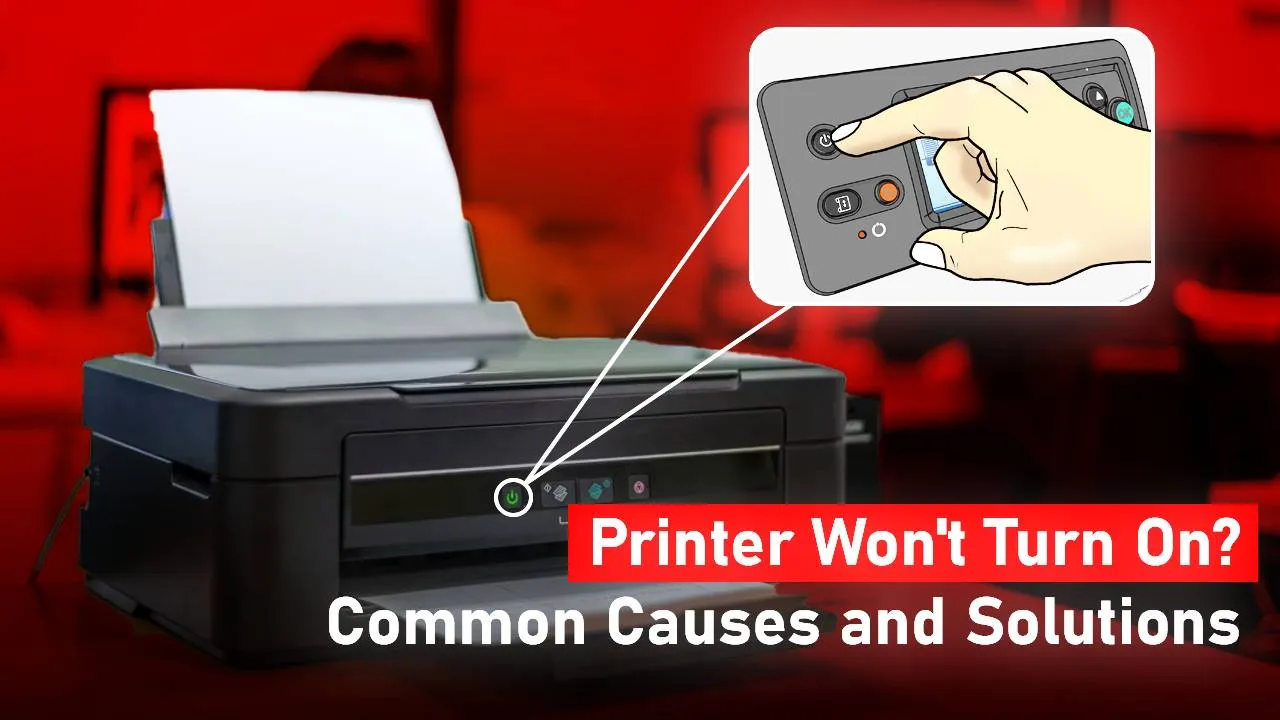Are you among users whose printer won’t turn on after connecting it to a power supply?
If you have been recently searching for “my printer will not turn on” and you are not finding the exact cause or solutions for it, you are not alone. There are a number of users who face the same issue daily. In this step-by-step guide, we have made it possible for even a novice user to address and fix the issue with ease.
Common causes of Why my printer wont turn on
- The wall outlet from where the printer is receiving power is corrupted.
- The power cable of the printer might be torn or damaged.
- The power button on the printer might be damaged which is not letting it complete the circuit and printer not turning on.
Method 1- Change Power Outlets
Step 1– Try a different wall outlet. First, unplug the printer from the wall outlet.
Step 2– Plug the printer to a different outlet. If the printer does not turn on after changing the outlet, follow the next steps.
Sep 3– A faulty power cord is also one of the possible reasons for it. Unplug the power cord from the back of the computer
Before you move to the next step, get a new power cord for your printer. Check the model no of your printer before buying a new power cord. Always use power cords that are compatible with your printer. Most of the cases of a printer not powering on happens because of using a power cable that is not made for the printer model
Step 4– Remove the power cord from the printer
Step 5– Wait for an hour and then reinstall the newly purchased power cord on your printer
Method 2 – Reset the printer
Step 1– Long press the power button on the printer. And wait for it to turn on. If the printer does not turn on then follow the next step
Step 2– Press the power button for 4 times and keep it pressed until a green light flashes on your printer
Method 3- Change the power button
Step 1– Sometimes a damaged power button can be the reason for printer not turning on. In such case you need to change the power button
Step 2– Detach the front cover of the printer and then with the help of screw driver, Take out the button module where all the buttons are located. Try pressing the power button directly from the circuit. If it is working then you need to replace the button in the cabinet
Step 3– Check the button in the cabinet, replace it if needed
In this blog, we have talked about the main cause behind why your Printer Won’t turn on even when everything seems fine. We have outlined 3 different methods to fix the problem. If you have used all three methods and you are again going to search for “my printer won t turn on”, then there might be something else that is stopping the printer from turning on. In such cases, it is recommended that you seek the help of an expert. Printer Touch is a one-stop shop for printer issues. We have printer technicians available 24*7 who have expertise in solving any printer issues. Call Printer Touch now and get immediate support for your printer issues.